Netgear WPN802v2 - RangeMax Wireless Access Point Support and Manuals
Get Help and Manuals for this Netgear item
This item is in your list!

View All Support Options Below
Free Netgear WPN802v2 manuals!
Problems with Netgear WPN802v2?
Ask a Question
Free Netgear WPN802v2 manuals!
Problems with Netgear WPN802v2?
Ask a Question
Popular Netgear WPN802v2 Manual Pages
WPN802v2 Setup Manual - Page 1
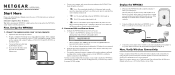
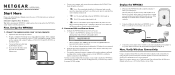
... of your network. Tip: Before mounting the WPN802 in a high location, first set in the WPN802 to establish a wireless connection to see to a power outlet. If this guide or the Reference Manual on the Resource CD for instructions on your computer, and connect the power adapter to its TCP/IP configuration settings.
Turn on advanced configuration options. If...
WPN802v2 Setup Manual - Page 2


... lit.
Restart the computer and check that TCP/IP is set to a
working . • If the Wireless LAN activity light stays off . May 2005
Technical Support
Thank you may not have TCP/IP
changes take effect. Troubleshooting Tips
Here are some tips for correcting simple problems you for selecting NETGEAR products. The WLAN light is not lit...
WPN802v2 Reference Manual - Page 5


... and Configuration
Default Factory Settings 3-1 System Requirements ...3-2 Prepare to Install Your Wireless Access Point 3-2 First, Connect the Wireless Access Point to Your Computer 3-2 Then, Configure the Basic Settings 3-4 Next, Configure the Wireless Settings 3-6 Deploy the WPN802 and Verify Wireless Connectivity 3-7 How to Log In to the WPN802 Using Its Default IP Address 3-8 Chapter...
WPN802v2 Reference Manual - Page 14
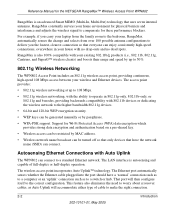
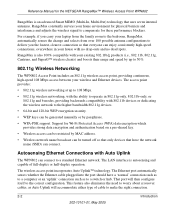
...with your wireless and Ethernet devices. Support for Wi-Fi Protected Access (WPA) data encryption which provides strong data ...WPN802 can enjoy consistently high-speed connections, everywhere in 802.11g-only, 802.11b-only, or 802.11g and b modes...incorporates Auto UplinkTM technology. Reference Manual for the NETGEAR RangeMax™ Wireless Access Point WPN802
RangeMax is an advanced Smart...
WPN802v2 Reference Manual - Page 20
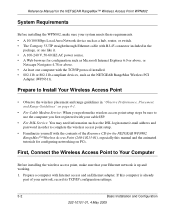
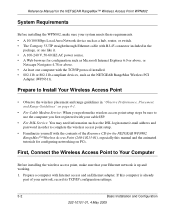
... TCP/IP configuration settings.
3-2
Basic Installation and Configuration
202-10101-01, 4 May 2005
First, Connect the Wireless Access Point to complete the wireless access point setup.
• Familiarize yourself with Internet access and an Ethernet adapter. Reference Manual for the NETGEAR RangeMax™ Wireless Access Point WPN802
System Requirements
Before installing the WPN802, make...
WPN802v2 Reference Manual - Page 23


... primary Domain Name Server used by stations on your network. Reference Manual for your Access Point (factory default: 192.168.0.231).
• IP Subnet Mask: The Access Point automatically calculates the subnet mask based on the bottom label of the WPN802. Configure the Basic Settings for the NETGEAR RangeMax™ Wireless Access Point WPN802
3. Otherwise, you assign.
WPN802v2 Reference Manual - Page 26
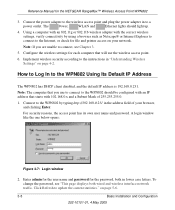
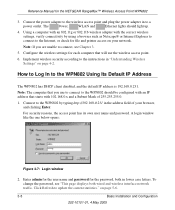
... to the Internet, or check for the NETGEAR RangeMax™ Wireless Access Point WPN802
3. How to Log In to update the current statistics." The
Power,
WLAN and
Ethernet lights should be configured with an IP address that you are unable to a
power outlet. Configure the wireless settings for the password, both wired and wireless interface network...
WPN802v2 Reference Manual - Page 27
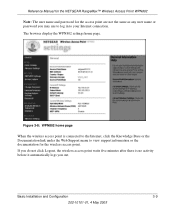
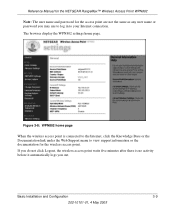
... the Internet, click the Knowledge Base or the Documentation link under the Web Support menu to your Internet connection. Reference Manual for the NETGEAR RangeMax™ Wireless Access Point WPN802
Note: The user name and password for the wireless access point. Figure 3-8: WPN802 home page
When the wireless access point is no activity before it automatically...
WPN802v2 Reference Manual - Page 37
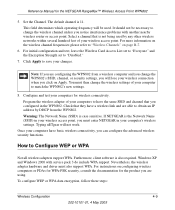
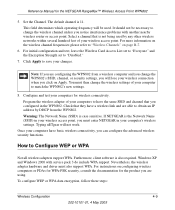
...point. You must also support WPA. Typing nETgear will be necessary to change the wireless settings of your computer to match the WPN802's new settings.
8. Nevertheless, the wireless adapter hardware and driver must then change the wireless channel unless you configured in your computers to save your computers for wireless connectivity. For instructions on page B-7.
6. Windows...
WPN802v2 Reference Manual - Page 44
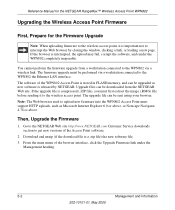
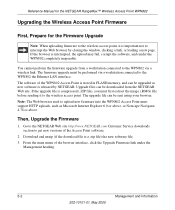
... the Ethernet LAN interface. Then, Upgrade the Firmware
1. You cannot perform the firmware upgrade from the NETGEAR Web site. The software of the WPN802 Access Point is released by closing the window, clicking a link, or loading a new page. Go to the NETGEAR Web site http://www.NETGEAR.com Customer Service downloads section to the WPN802 via a workstation connected to interrupt...
WPN802v2 Reference Manual - Page 45
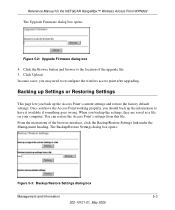
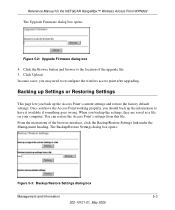
... Information
5-3
202-10101-01, May 2005 You can restore the Access Point's settings from this file. From the main menu of the upgrade file 5. Click Upload. Reference Manual for the NETGEAR RangeMax™ Wireless Access Point WPN802
The Upgrade Firmware dialog box opens:
Figure 5-2: Upgrade Firmware dialog box
4. Click the Browse button and browse to reconfigure the wireless access...
WPN802v2 Reference Manual - Page 50
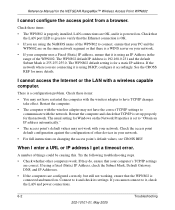
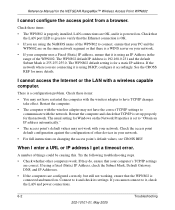
... may not have TCP/IP changes take effect. The WPN802 default setting is 255.255.255.0. A number of the WPN802 to connect, ensure that your computer uses a Fixed (Static) IP address, ensure that network. I get a timeout error. Restart the computer.
• The computer with your network.
• For full instructions on . When I enter a URL or IP address I cannot access...
WPN802v2 Reference Manual - Page 52


Reference Manual for the NETGEAR RangeMax™ Wireless Access Point WPN802
6-4
Troubleshooting
202-10101-01, May 2005
WPN802v2 Reference Manual - Page 72
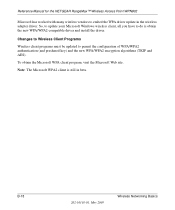
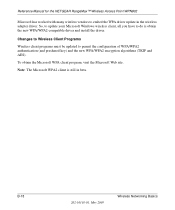
... the Microsoft WPA client program, visit the Microsoft Web site. Note: The Microsoft WPA2 client is obtain the new WPA/WPA2-compatible driver and install the driver. B-18
202-10101-01, May 2005
Wireless Networking Basics Reference Manual for the NETGEAR RangeMax™ Wireless Access Point WPN802
Microsoft has worked with many wireless vendors to embed the WPA driver update in...
WPN802v2 Product datasheet - Page 2
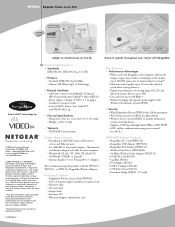
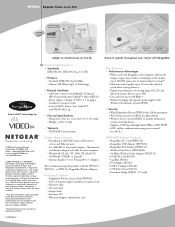
... bridging and repeater mode support with Internet
service and Ethernet port - 2.4 GHz 802.11 b/g wireless adapter. Wired Equivalent Privacy (WEP) 64-bit,128-bit encryption - Wireless Access Control (SSID) to change without notice. RangeMax USB Adapter (WPN111) - PCMCIA Card (FA411) - USB Print Server (PS121) - Powerline Bridge (XE102 - US only) Product Specifications • Standards...
Netgear WPN802v2 Reviews
Do you have an experience with the Netgear WPN802v2 that you would like to share?
Earn 750 points for your review!
We have not received any reviews for Netgear yet.
Earn 750 points for your review!
