Netgear WPN802v1 - RangeMax Wireless Access Point Support and Manuals
Get Help and Manuals for this Netgear item
This item is in your list!

View All Support Options Below
Free Netgear WPN802v1 manuals!
Problems with Netgear WPN802v1?
Ask a Question
Free Netgear WPN802v1 manuals!
Problems with Netgear WPN802v1?
Ask a Question
Popular Netgear WPN802v1 Manual Pages
WPN802v2 Setup Manual - Page 1
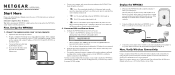
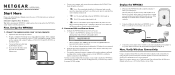
... the setup steps, you are ready to deploy the WPN802 in your network.
If needed, you can now reconfigure the PC you just set up . Now, Verify Wireless Connectivity
Using a computer with a static IP address of all the mobile devices. )NSTALLATION'UIDE NETGEAR WPN802 RangeMax™ Wireless Access Point
Start Here
Please refer to the Reference Manual on...
WPN802v2 Setup Manual - Page 2


... your network.
• For full instructions on changing the access point's default values, see the Reference Manual on the Resource CD for the Wireless Access Point for selecting NETGEAR products.
Check these items: • The WPN802 is properly installed, LAN connections are OK, and it is for a static IP address. The usual setting for Windows on the Network...
WPN802v2 Reference Manual - Page 14
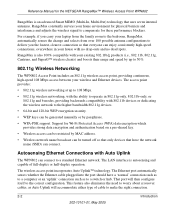
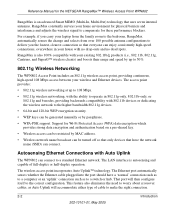
...adjusts the wireless signal to compensate for the NETGEAR RangeMax™ Wireless Access Point ...be generated manually or by up to 108 Mbps.
• 802.11g wireless networking, with...Support for Wi-Fi Protected Access (WPA) data encryption which provides strong data encryption and authentication based on a pre-shared key.
• Wireless access can be restricted by MAC address.
• Wireless...
WPN802v2 Reference Manual - Page 20
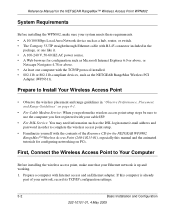
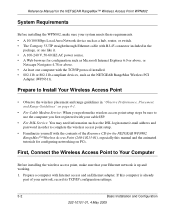
... address and password in "Observe Performance, Placement, and Range Guidelines" on PCs. Prepare a computer with Internet access and an Ethernet adapter.
Reference Manual for the NETGEAR RangeMax™ Wireless Access Point WPN802
System Requirements
Before installing the WPN802, make sure that your Ethernet network is already
part of your network, record its TCP/IP configuration settings...
WPN802v2 Reference Manual - Page 24
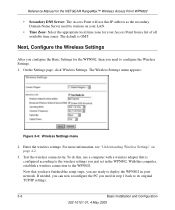
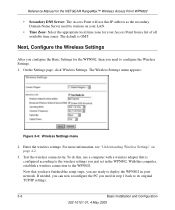
...network.
Now that is GMT. With this IP address as the secondary Domain Name Server used in step 1 back to configure the Wireless Settings. 1. To do this, use this computer, establish a wireless connection to deploy the WPN802 in the WPN802.
Test the wireless connectivity. Reference Manual for the NETGEAR RangeMax™ Wireless Access Point WPN802
• Secondary DNS...
WPN802v2 Reference Manual - Page 26
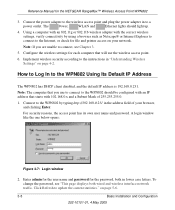
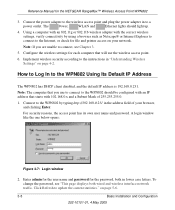
... DHCP client disabled, and the default IP address is 192.168.0.231. For security reasons, the access point has its own user name and password. on page 4-2. Connect the power adapter to the wireless access point and plug the power adapter in to the instructions in lower case letters. Configure the wireless settings for each computer that you are...
WPN802v2 Reference Manual - Page 27
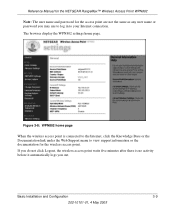
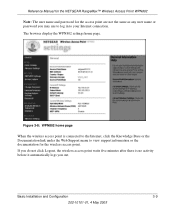
Reference Manual for the NETGEAR RangeMax™ Wireless Access Point WPN802
Note: The user name and password for the wireless access point.
If you do not click Logout, the wireless access point waits five minutes after there is connected to the Internet, click the Knowledge Base or the Documentation link under the Web Support menu to your Internet...
WPN802v2 Reference Manual - Page 31
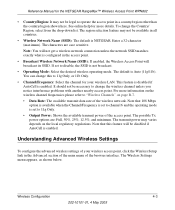
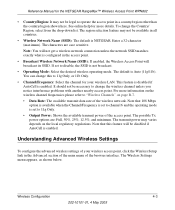
... problems with another nearby access point. Note: You will not get a wireless network connection unless the network SSID matches exactly what is configured in the Advanced section of the main menu of your wireless LAN. This feature is disabled if AutoCell is Auto (11g/11b). For more details.
Reference Manual for the NETGEAR RangeMax™ Wireless...
WPN802v2 Reference Manual - Page 37
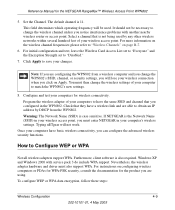
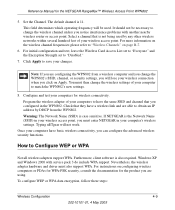
... an IP address by any other wireless networks within several hundred feet of your wireless access point, you click on page B-7.
6.
Typing nETgear will lose your wireless connection when you must also support WPA. Check that they have basic wireless connectivity, you notice interference problems with service pack 3 do include WPA support. Nevertheless, the wireless adapter...
WPN802v2 Reference Manual - Page 44
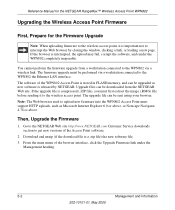
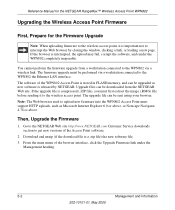
... it is important not to get new versions of the Access Point software.
2. The upgrade file can be preformed via a workstation connected to the WPN802 via a wireless link. Then, Upgrade the Firmware
1. Go to the NETGEAR Web site http://www.NETGEAR.com Customer Service downloads section to interrupt the Web browser by NETGEAR. Upgrade files can be downloaded from a workstation...
WPN802v2 Reference Manual - Page 45
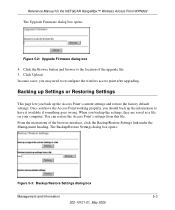
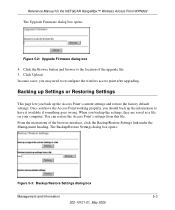
...computer. You can restore the Access Point's settings from this file. Reference Manual for the NETGEAR RangeMax™ Wireless Access Point WPN802
The Upgrade Firmware dialog box opens:
Figure 5-2: Upgrade Firmware dialog box
4. Click Upload.
When you may need to reconfigure the wireless access point after upgrading. From the main menu of the upgrade file 5. Once you have the Access...
WPN802v2 Reference Manual - Page 52


Reference Manual for the NETGEAR RangeMax™ Wireless Access Point WPN802
6-4
Troubleshooting
202-10101-01, May 2005
WPN802v2 Reference Manual - Page 71


... XP (Service Pack 1) and Windows Server 2003, the updated network adapter driver must be able to process the WPA/WPA2 information element and respond with RADIUS or preshared key).
• TKIP • Michael • AES (WPA2)
To upgrade your wireless access points to support WPA/WPA2, obtain a WPA/WPA2 firmware update from your wireless AP. Changes to Wireless Network Adapters
Wireless...
WPN802v2 Reference Manual - Page 83


...server in that each packet has the same destination IP address, it talks to the central network through the ...specific WLAN must use the same network so that server divides the file into for efficient routing through a router,...Manual for the NETGEAR RangeMax™ Wireless Access Point WPN802
Site survey
The process whereby a wireless network installer inspects a location prior to the browser...
WPN802v2 Product datasheet - Page 2
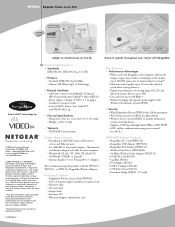
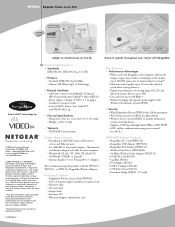
... (cable/DSL) router with Auto Uplink™ (Auto MDI-X) - Setup Guide - Wireless bridging and repeater mode support with the WPN111, WPN311, or WPN511 RangeMax Wireless Adapters
Package Contents - Supports 2 VPN pass-through tunnels (IPSec, L2TP, PPTP) - MAC address authentication using this product with
Wireless Distribution System (WDS)
• Security: - NETGEAR®, Everybody...
Netgear WPN802v1 Reviews
Do you have an experience with the Netgear WPN802v1 that you would like to share?
Earn 750 points for your review!
We have not received any reviews for Netgear yet.
Earn 750 points for your review!
