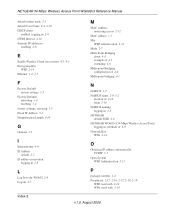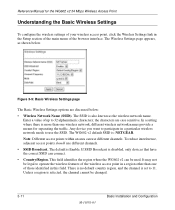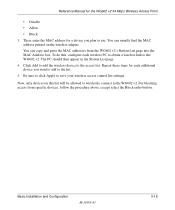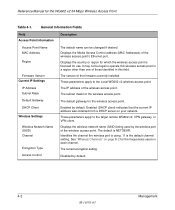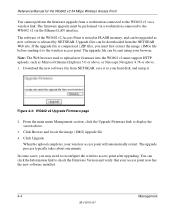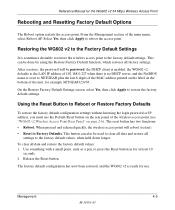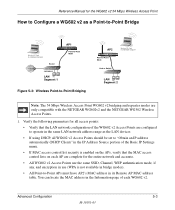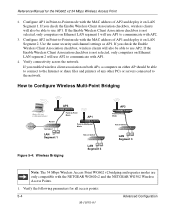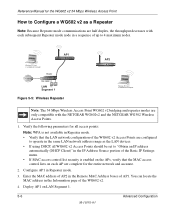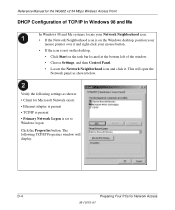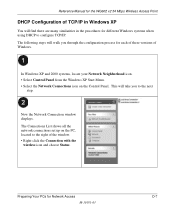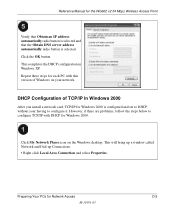Netgear WG602 - 54 Mbps Wireless Access Point Support and Manuals
Get Help and Manuals for this Netgear item

View All Support Options Below
Free Netgear WG602 manuals!
Problems with Netgear WG602?
Ask a Question
Free Netgear WG602 manuals!
Problems with Netgear WG602?
Ask a Question
Most Recent Netgear WG602 Questions
How To Look For Netgear Access Point Wg602 Login
(Posted by katiejsli 9 years ago)
How To Install Personal Password To My Netgear Router Wg602v4
(Posted by manalojremil 10 years ago)
How Do I Change Password On Netgear Access Point Wg602nar?
(Posted by MTNowak 11 years ago)
192.168.0.227 Problem
My Wg602v4 Let Explorer Answer That It Cannot Display Thi
computer used: windows 7- 32 explorer 9
computer used: windows 7- 32 explorer 9
(Posted by janoortgijsen 12 years ago)
Popular Netgear WG602 Manual Pages
Netgear WG602 Reviews
We have not received any reviews for Netgear yet.