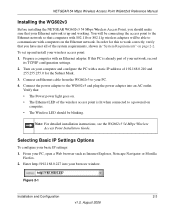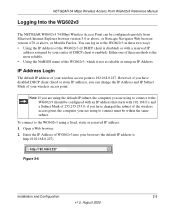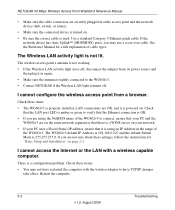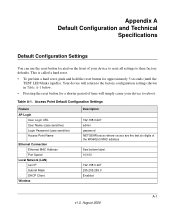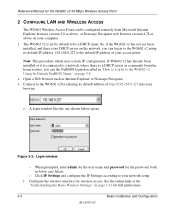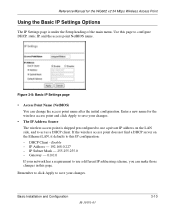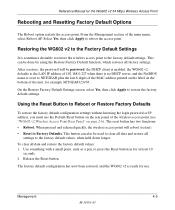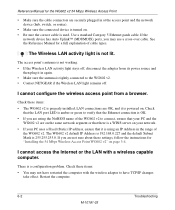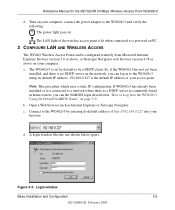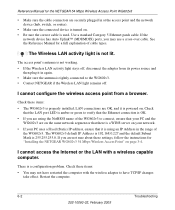Netgear WG602 Support Question
Find answers below for this question about Netgear WG602 - 54 Mbps Wireless Access Point.Need a Netgear WG602 manual? We have 4 online manuals for this item!
Question posted by janoortgijsen on July 16th, 2011
192.168.0.227 Problem My Wg602v4 Let Explorer Answer That It Cannot Display Thi
computer used: windows 7- 32
explorer 9
Current Answers
Related Netgear WG602 Manual Pages
Similar Questions
How To Install Personal Password To My Netgear Router Wg602v4
(Posted by manalojremil 10 years ago)
Wg602v2
I don't have the cd for my netgear router wg602v4 ans and i can't get into the router with the Ip ad...
I don't have the cd for my netgear router wg602v4 ans and i can't get into the router with the Ip ad...
(Posted by killaprizz 11 years ago)
Norton Internet Security 2012 Tells Me We Have A Problem With Our Router.
Netgear wireless G Router (WGR614v9) We had a 3-computer network. We recently removed (1) computer...
Netgear wireless G Router (WGR614v9) We had a 3-computer network. We recently removed (1) computer...
(Posted by bill70461 11 years ago)
Ip Addres
Hi, Ihave a netgear wn802t v2 and I have pushed the buton at the back of the unit. At the back of ...
Hi, Ihave a netgear wn802t v2 and I have pushed the buton at the back of the unit. At the back of ...
(Posted by bytme 12 years ago)
Retrieving Old Security Password
can you advise how i find previous password had reset router to factory default after problem with ...
can you advise how i find previous password had reset router to factory default after problem with ...
(Posted by tom80600 12 years ago)