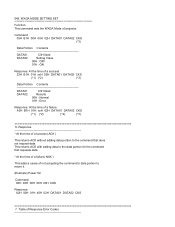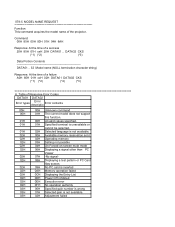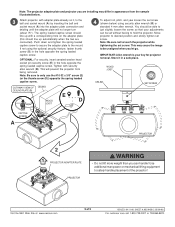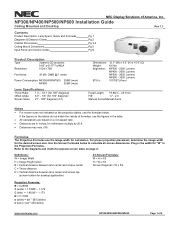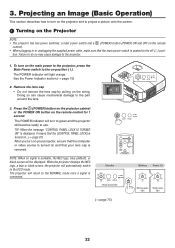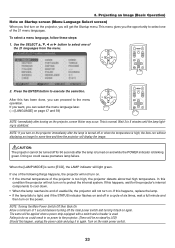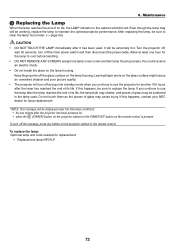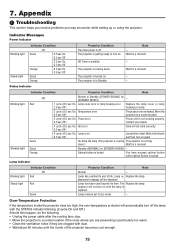NEC NP300 - XGA LCD Projector Support and Manuals
Get Help and Manuals for this NEC item

Most Recent NEC NP300 Questions
Lights Flashing
projector starts then the on light changes to orange and the status light flashes what is wrong how ...
projector starts then the on light changes to orange and the status light flashes what is wrong how ...
(Posted by clint68371 3 years ago)
I Have Nec Projector . I Power On It Give Display Only Few Min After Display Dis
I have NEC -NP500 projector when i power on it give dispaly only few mintue after that its display d...
I have NEC -NP500 projector when i power on it give dispaly only few mintue after that its display d...
(Posted by ImranGondal 11 years ago)
Does Not Power Up
Projector does not turn on. status & lamp indicator off Power indicator on solid green. nothi...
Projector does not turn on. status & lamp indicator off Power indicator on solid green. nothi...
(Posted by lali51801 11 years ago)
Power Off
Hi , after 10 minutes my projector switch off and status light flicker
Hi , after 10 minutes my projector switch off and status light flicker
(Posted by edpandears 12 years ago)
The Picture From My Nec Np300 Is Upside Down But The Image On My Computer Is Rig
(Posted by tbrockba 13 years ago)
Popular NEC NP300 Manual Pages
NEC NP300 Reviews
We have not received any reviews for NEC yet.