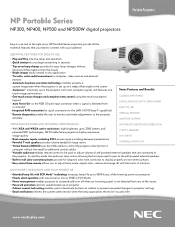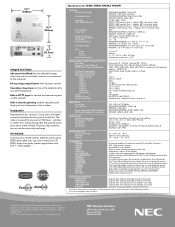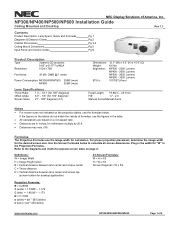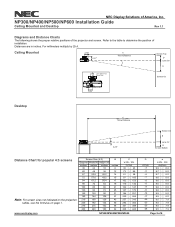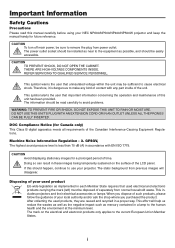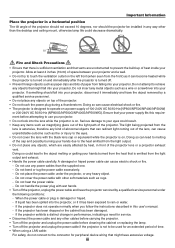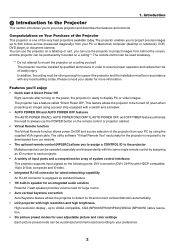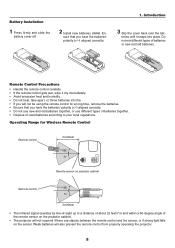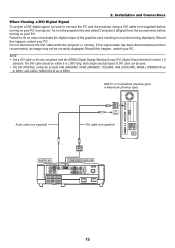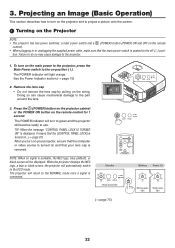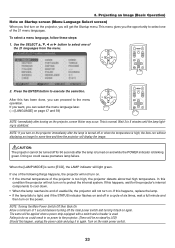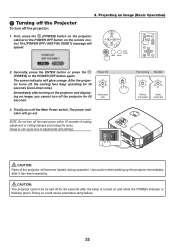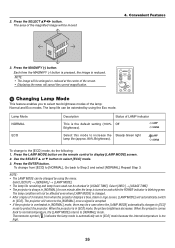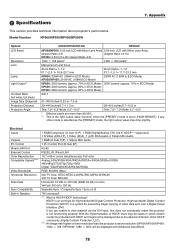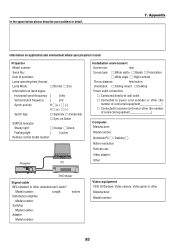NEC NP300 Support Question
Find answers below for this question about NEC NP300 - XGA LCD Projector.Need a NEC NP300 manual? We have 12 online manuals for this item!
Question posted by clint68371 on September 28th, 2020
Lights Flashing
projector starts then the on light changes to orange and the status light flashes what is wrong how do i gix this problem also i cant find my remote
Current Answers
Answer #1: Posted by techyagent on September 28th, 2020 7:01 AM
When the lamp exceeds 2100hoursof service, the projector cannot turn on and the manu is not displayed. Do the following:
For nec300 Press the help button on the remote control for a minimum of ten seconds.
For nec 300 Press and hold the power and the exit buttons on the remote control simultaneously for a minimum of ten seconds. When the lamp time clock is reset to zero, the lamp indicator goes out.
For nec300 Press the help button on the remote control for a minimum of ten seconds.
For nec 300 Press and hold the power and the exit buttons on the remote control simultaneously for a minimum of ten seconds. When the lamp time clock is reset to zero, the lamp indicator goes out.
Thanks
Techygirl
Related NEC NP300 Manual Pages
Similar Questions
When Vga Cable Is Plug In The Projector Starts To Flicker Why?
after i plug in my vga cable the projector starts to flicker
after i plug in my vga cable the projector starts to flicker
(Posted by hwilliams83897 9 years ago)
Color Red Does Not Show On Lcd Projector
The color red does not show up on the LCD projector. The image on the laptop screen looks fine but w...
The color red does not show up on the LCD projector. The image on the laptop screen looks fine but w...
(Posted by jscottmees 10 years ago)
I Have Nec Projector . I Power On It Give Display Only Few Min After Display Dis
I have NEC -NP500 projector when i power on it give dispaly only few mintue after that its display d...
I have NEC -NP500 projector when i power on it give dispaly only few mintue after that its display d...
(Posted by ImranGondal 11 years ago)
How Do I Turn The Projector Dispaly Right Side Up?
We use the NEC NP300 Projector with a Smartboard. Althought the computer desktop is rightside up, it...
We use the NEC NP300 Projector with a Smartboard. Althought the computer desktop is rightside up, it...
(Posted by amydwilson 14 years ago)
Why Does My Np300 Proj. Shut Down After 15 Min.?
I cleaned filters and it still seam to over heat and shut down after 15 min.
I cleaned filters and it still seam to over heat and shut down after 15 min.
(Posted by kbastien 14 years ago)