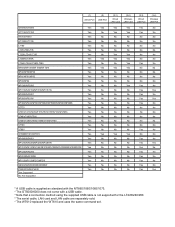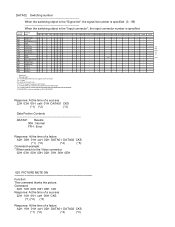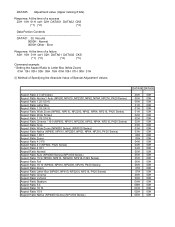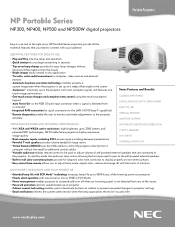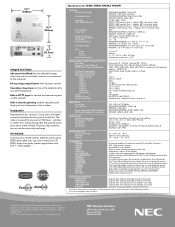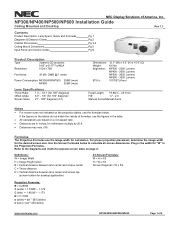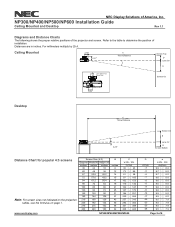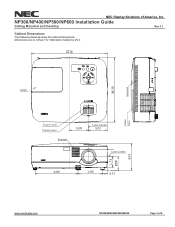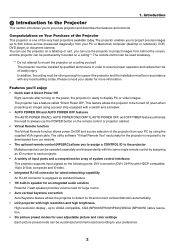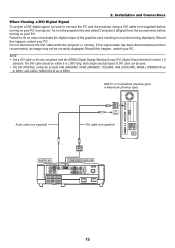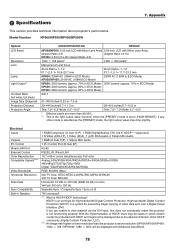NEC NP300 Support Question
Find answers below for this question about NEC NP300 - XGA LCD Projector.Need a NEC NP300 manual? We have 12 online manuals for this item!
Question posted by kbastien on April 5th, 2010
Why Does My Np300 Proj. Shut Down After 15 Min.?
I cleaned filters and it still seam to over heat and shut down after 15 min.
Current Answers
Related NEC NP300 Manual Pages
Similar Questions
Nec Vt695 Lcd Projectors How To Clean The Filter
(Posted by karlALLENG 10 years ago)
Color Red Does Not Show On Lcd Projector
The color red does not show up on the LCD projector. The image on the laptop screen looks fine but w...
The color red does not show up on the LCD projector. The image on the laptop screen looks fine but w...
(Posted by jscottmees 10 years ago)
I Have Nec Projector . I Power On It Give Display Only Few Min After Display Dis
I have NEC -NP500 projector when i power on it give dispaly only few mintue after that its display d...
I have NEC -NP500 projector when i power on it give dispaly only few mintue after that its display d...
(Posted by ImranGondal 11 years ago)
The Picture From My Nec Np300 Is Upside Down But The Image On My Computer Is Rig
(Posted by tbrockba 13 years ago)
How Do I Turn The Projector Dispaly Right Side Up?
We use the NEC NP300 Projector with a Smartboard. Althought the computer desktop is rightside up, it...
We use the NEC NP300 Projector with a Smartboard. Althought the computer desktop is rightside up, it...
(Posted by amydwilson 14 years ago)