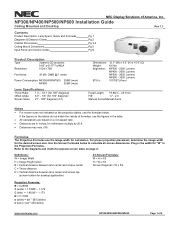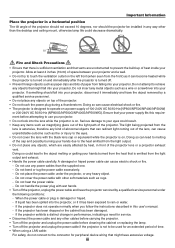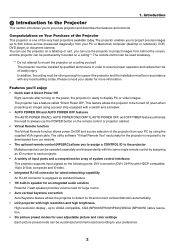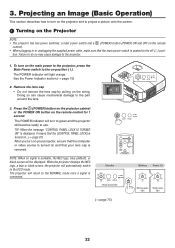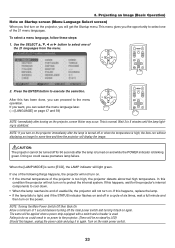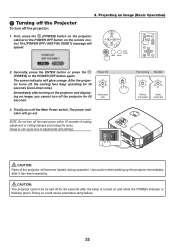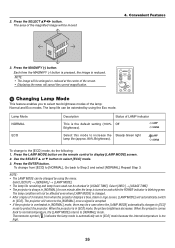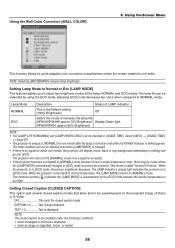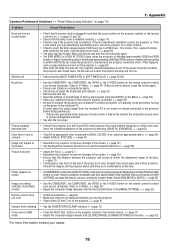NEC NP300 Support Question
Find answers below for this question about NEC NP300 - XGA LCD Projector.Need a NEC NP300 manual? We have 12 online manuals for this item!
Question posted by lali51801 on October 24th, 2012
Does Not Power Up
Projector does not turn on.
status & lamp indicator off
Power indicator on solid green.
nothing happens when power button is pressed
Current Answers
Related NEC NP300 Manual Pages
Similar Questions
Lights Flashing
projector starts then the on light changes to orange and the status light flashes what is wrong how ...
projector starts then the on light changes to orange and the status light flashes what is wrong how ...
(Posted by clint68371 3 years ago)
Color Red Does Not Show On Lcd Projector
The color red does not show up on the LCD projector. The image on the laptop screen looks fine but w...
The color red does not show up on the LCD projector. The image on the laptop screen looks fine but w...
(Posted by jscottmees 10 years ago)
I Have Nec Projector . I Power On It Give Display Only Few Min After Display Dis
I have NEC -NP500 projector when i power on it give dispaly only few mintue after that its display d...
I have NEC -NP500 projector when i power on it give dispaly only few mintue after that its display d...
(Posted by ImranGondal 11 years ago)
Power Button Does Not Light Up
When I plug in the NP100 and press the power button, the button does not light up. Any suggestions?...
When I plug in the NP100 and press the power button, the button does not light up. Any suggestions?...
(Posted by adidonato 13 years ago)
How Do I Turn The Projector Dispaly Right Side Up?
We use the NEC NP300 Projector with a Smartboard. Althought the computer desktop is rightside up, it...
We use the NEC NP300 Projector with a Smartboard. Althought the computer desktop is rightside up, it...
(Posted by amydwilson 14 years ago)