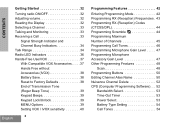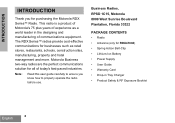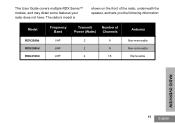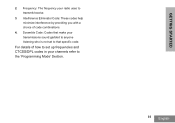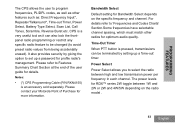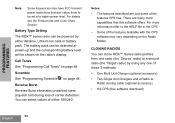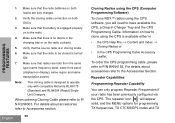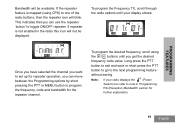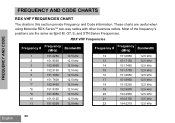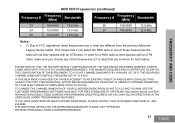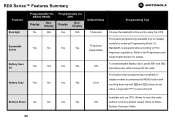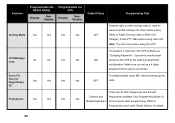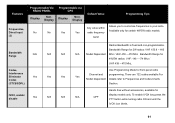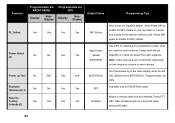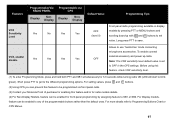Motorola RDU4160D - RDX UHF - Radio Support and Manuals
Get Help and Manuals for this Motorola item

View All Support Options Below
Free Motorola RDU4160D manuals!
Problems with Motorola RDU4160D?
Ask a Question
Free Motorola RDU4160D manuals!
Problems with Motorola RDU4160D?
Ask a Question
Most Recent Motorola RDU4160D Questions
Can The Mh230r Radios Be Programmed To Cp200d Frequencies?
My CP200D radios are on 450 - 470 frequency, can the MH230R be programmed to the same?
My CP200D radios are on 450 - 470 frequency, can the MH230R be programmed to the same?
(Posted by jmiller61825 7 years ago)
How Can A Charge Slot Be Fixed?
(Posted by Anonymous-154420 8 years ago)
What Freq. Pair Can I Use With The Rdu4160d Transmitting On 464.500 Or 464.550
(Posted by jessiebush 12 years ago)
Issue With Being Heard On The Radio
We have several of the radios and they are starting to get where you can hear everyone talking on th...
We have several of the radios and they are starting to get where you can hear everyone talking on th...
(Posted by laurastine 12 years ago)
Popular Motorola RDU4160D Manual Pages
Motorola RDU4160D Reviews
We have not received any reviews for Motorola yet.