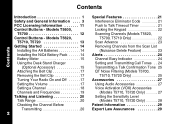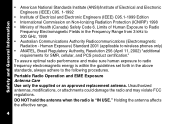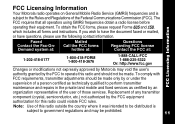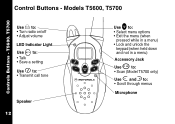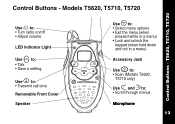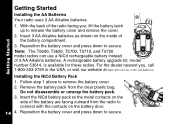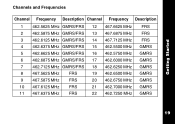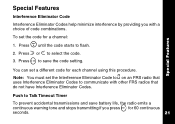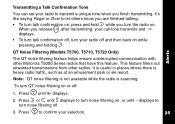Motorola T5720 - GMRS/FRS Radio, Pair Support and Manuals
Get Help and Manuals for this Motorola item

View All Support Options Below
Free Motorola T5720 manuals!
Problems with Motorola T5720?
Ask a Question
Free Motorola T5720 manuals!
Problems with Motorola T5720?
Ask a Question
Most Recent Motorola T5720 Questions
My Motorola T5620 Doesn't Transmit.
my Motorola t5620 doesn't talk to the other t562
my Motorola t5620 doesn't talk to the other t562
(Posted by Josephcalvey 2 years ago)
Viewing Screen On Phone
Is there any way to adjust the screen viewing on the T5720? Data is ther but must be viewed at a ext...
Is there any way to adjust the screen viewing on the T5720? Data is ther but must be viewed at a ext...
(Posted by waynegibsonccc 2 years ago)
Communication Problem
my t5720s won't communicate with each other and I've set them both to channel 1Cheer
my t5720s won't communicate with each other and I've set them both to channel 1Cheer
(Posted by Capehurd 2 years ago)
How Does A Motorola T5720 Work
(Posted by dhogenesa 10 years ago)
Motorola T5720
How do you unlock unit? I am hearing from only one radio. They have not been used in some time but a...
How do you unlock unit? I am hearing from only one radio. They have not been used in some time but a...
(Posted by relo911 10 years ago)
Motorola T5720 Videos
Popular Motorola T5720 Manual Pages
Motorola T5720 Reviews
We have not received any reviews for Motorola yet.