Motorola T5500AA - GMRS / FRS Support and Manuals
Get Help and Manuals for this Motorola item
This item is in your list!

View All Support Options Below
Free Motorola T5500AA manuals!
Problems with Motorola T5500AA?
Ask a Question
Free Motorola T5500AA manuals!
Problems with Motorola T5500AA?
Ask a Question
Popular Motorola T5500AA Manual Pages
User Guide - Page 2


... AA Batteries 13 Installing the NiCd Battery Pack 13 Battery Meter 14 Attaching the Belt Clip 15 Removing the Belt Clip 15 Turning Your Radio On and Off 15 Setting the Volume 15 Setting a Channel 16 Channels and Frequencies 16
Talking and Listening 17 Talk Range 17 Checking the Channel Before Transmitting ..17
Special Features 18 Interference Eliminator Code 18 Push to...
User Guide - Page 3


...% of measuring standards compliance). Exposure To Radio Frequency Energy
Your Motorola two-way radio complies with the general population/uncontrolled environment exposure limits, always adhere to the following RF energy exposure standards and guidelines:
• United States Federal Communications Commission, Code of Federal Regulations; 47CFR part 2 sub-part J
2 Transmitting 50% of the time...
User Guide - Page 5


... applicable, when using any data feature of non-Motorola-approved accessories may exceed FCC/Health Canada RF exposure guidelines. Electromagnetic Interference/Compatibility
Note: Nearly every electronic device is susceptible to 5 cm) away from your radio as a traditional two-way radio, hold the radio in a Motorolasupplied or approved clip, holder, holster, case, or body harness for electro...
User Guide - Page 8


Obey all signs and instructions.
Sparks in a potentially explosive atmosphere can result.
7 Operational Cautions
Antennas
Do not... Safe." Safety and General Information
Potentially Explosive Atmospheres
Turn off your radio prior to turn off your radio when you are often but not always posted. Do not remove, install, or charge batteries in areas posted: "Turn off two-way radio."
User Guide - Page 11


... violate FCC rules.
10 Note: Use of this radio and should be made . The FCC requires that all forms and instructions. To comply with FCC requirements, transmitter adjustments should not be prohibited. FCC Licensing Information
FCC Licensing Information
Your Motorola radio operates on General Mobile Radio Service (GMRS) frequencies and is subject to government regulations and may...
User Guide - Page 12


... radio on/off • Adjust volume
LED Indicator Light
Use to:
• Talk • Save a setting
Use to:
• Transmit call tone
Speaker
Use to:
• Select menu options • Exit the menu (when
pressed while in a menu) • Lock and unlock the keypad (when held down and not in a menu)
Accessory Jack...
User Guide - Page 13


Control Buttons - Model T5500 and T5550
Control Buttons - Model T5500 and T5550
Use to:
• Turn radio on/off • Adjust volume
LED Indicator Light Use to:
• Talk • Save a setting
Use to:
• Transmit call tone
Removeable front cover Speaker
12
Use to:
• Select menu options • Exit the menu (when
pressed while in...
User Guide - Page 14


Note: The T5000,T5500 and T5550 model radios can use a
NiCd rechargeable battery instead of the
battery compartment. 3.
Insert the NiCd battery pack so the metal contacts on the
side of the radio facing you, lift the battery latch
up to secure.
13 Reposition the battery cover and press down to secure. Installing the NiCd Battery Pack 1. Do not disassemble or unwrap...
User Guide - Page 16


..., do not charge the battery until
the battery temperature acclimates (usually about 20 minutes). • For optimal battery life, remove the radio or battery from the back of the radio. Removing the Belt Clip
1. Push down or until the clip clicks into place. The display then scrolls through the available channels and Interference Eliminator Codes. Setting the Volume
Rotate while holding...
User Guide - Page 21
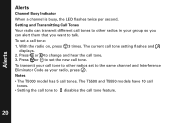
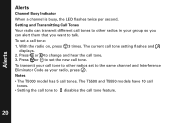
... feature.
20 The T5500 and T5550 models have 10 call
tones. • Setting the call tone to disables the call tones to other radios set a call tone to change and hear the call tones. To transmit your group so you want to the same channel and Interference Eliminator Code as your radio, press . To set to talk. Alerts...
User Guide - Page 24


... to a comfortable level. 4. See the Motorola Talkabout accessory brochure for the location of the accessory jack on your radio. 2. Plug the accessory connector into the accessory jack (see page 12). 3. Lower the volume before placing the accessory on your head
or in your ear. 3. Turn the radio on . Lower the radio volume before placing the accessory on your head or in...
User Guide - Page 28


... below , (Giant International Ltd.) warrants the Motorola branded wireless telephones, pagers, and consumer two-way radios that operate via Family Radio Service or General Mobile Radio Service that it manufactures ("Products"), the Motorola branded or certified accessories sold for use with these Products that it manufactures ("Accessories") and Motorola branded software contained on CD-Roms or...
User Guide - Page 29


...original warranty or for commercial purpos- Products Covered Length of
Accessory to abnormal usage or conditions; Decorative
1.
Decorative lifetime of ownership operation, storage, misuse or
covers, bezels,
by the first (Giant International Ltd.), are Repaired or Replaced.
4. product.
Consumer Two-Way Radio
3.
Defects or damage that are
consumer purchaser of the...
User Guide - Page 32


... of the problem; (c) the name of your service provider, if applicable; (d) the name and location of the installation facility (if applicable) and, most importantly; (e) your Product, Accessory or Software, including but not limited to personal contacts, games and ringer tones, will receive instructions on how to ship the Products, Accessories or Software, at no charge repair, replace or...
User Guide - Page 35
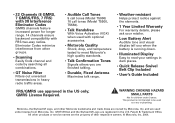
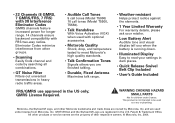
...ask your settings in dark places.
• Quick Release Swivel Belt Clip Included
• User's Guide Included
FRS/GMRS use approved in the U.S. • 22 Channels (8 GMRS, 7 GMRS/FRS, 7 FRS) with 38 Interference Eliminator Codes
GMRS channels feature increased power for children under license from other groups.
• Scanning
Easily finds channel and code by Motorola, Inc. GMRS License...
Motorola T5500AA Reviews
Do you have an experience with the Motorola T5500AA that you would like to share?
Earn 750 points for your review!
We have not received any reviews for Motorola yet.
Earn 750 points for your review!
