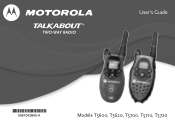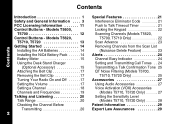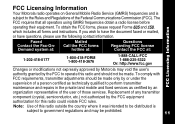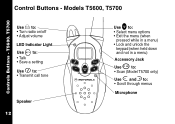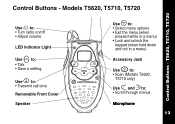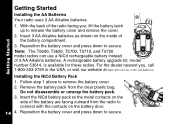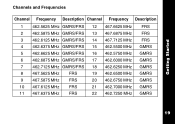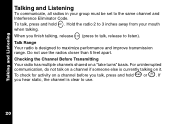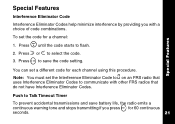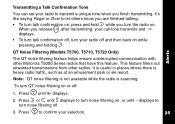Motorola T5720 Support Question
Find answers below for this question about Motorola T5720 - GMRS/FRS Radio, Pair.Need a Motorola T5720 manual? We have 1 online manual for this item!
Question posted by Josephcalvey on December 5th, 2021
My Motorola T5620 Doesn't Transmit.
Current Answers
Answer #1: Posted by SonuKumar on December 6th, 2021 7:46 AM
The batteries may not be charged properly, or they may need to be replaced. If the batteries have been charging for several hours and the radio still will not turn on, it is possible that the batteries need to be replaced. See Replacing the Batteries Guide.
Please respond to my effort to provide you with the best possible solution by using the "Acceptable Solution" and/or the "Helpful" buttons when the answer has proven to be helpful.
Regards,
Sonu
Your search handyman for all e-support needs!!
Related Motorola T5720 Manual Pages
Similar Questions
I'm looking to push-up the frequency range by 3 Mhz to match the frequency in Japan. FRS/GMS frequen...
Radio A transmits calls to Radio B, Radio B receives the calls but cannot transmit back to Radio A. ...
Sir, it will work with gmrs/frs frequency please let me know
Mt T5710 RADIOS FAIL TO TRANS/RECEIVE EACH OTHER SINCE MY LAST USE. tHEY EACH SEM TO FUNCTION PROPER...
Do your two way radios work in Mexico near Cancun area?