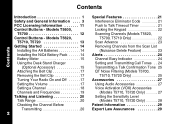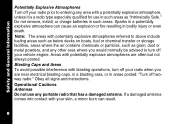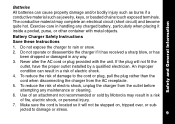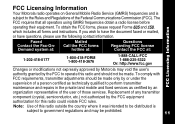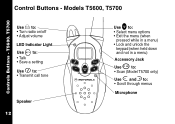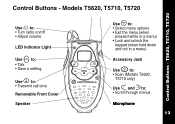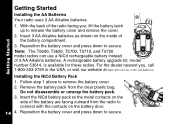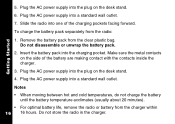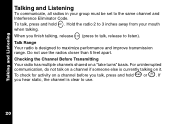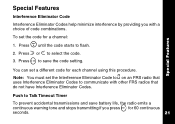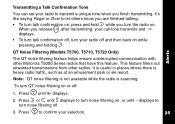Motorola T5710 - Talkabout - Radio Support and Manuals
Get Help and Manuals for this Motorola item

View All Support Options Below
Free Motorola T5710 manuals!
Problems with Motorola T5710?
Ask a Question
Free Motorola T5710 manuals!
Problems with Motorola T5710?
Ask a Question
Most Recent Motorola T5710 Questions
How To Reset The Motorola T5710. The Radio Does Not Pick Up The Other. Channels
(Posted by Steveakay47 1 year ago)
Only Get Static
when i talkabout is on, and i use one to talk with me son, his voice doesn't come in just static in ...
when i talkabout is on, and i use one to talk with me son, his voice doesn't come in just static in ...
(Posted by samanthabrennan 7 years ago)
My Two-way (t5710) Transmits To Other Makes/models, But Does Not Receive.
When hunting with others, we communicate with two-way devices. No two hunters use the same two-way d...
When hunting with others, we communicate with two-way devices. No two hunters use the same two-way d...
(Posted by jdmagnijr 8 years ago)
Instructions How To Use T5710 Motorla Walkie Talkie
(Posted by rssdMayraD 9 years ago)
How To Disable The Box Feature On A Talkabout Motorola T5710
(Posted by tr0nch 9 years ago)
Popular Motorola T5710 Manual Pages
Motorola T5710 Reviews
We have not received any reviews for Motorola yet.