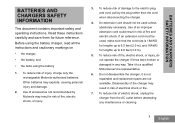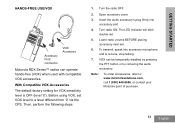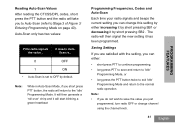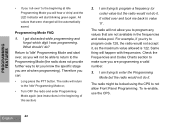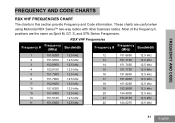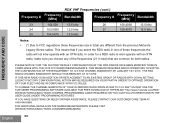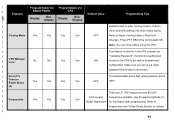Motorola RDV5100 - RDX VHF - Radio Support and Manuals
Get Help and Manuals for this Motorola item

View All Support Options Below
Free Motorola RDV5100 manuals!
Problems with Motorola RDV5100?
Ask a Question
Free Motorola RDV5100 manuals!
Problems with Motorola RDV5100?
Ask a Question
Most Recent Motorola RDV5100 Questions
Motorola Rdv5100
hi for some reason our radios switch off on thier own they are new any reason and how can we prevent...
hi for some reason our radios switch off on thier own they are new any reason and how can we prevent...
(Posted by jmayo80983 9 years ago)
Best Antenna
Is there a better antenna for the Motorola RDV5100 than the stock one? I would like to use these rad...
Is there a better antenna for the Motorola RDV5100 than the stock one? I would like to use these rad...
(Posted by readclark 11 years ago)
Need New Clip What Type. Will Fit.
(Posted by rosel931 11 years ago)
Popular Motorola RDV5100 Manual Pages
Motorola RDV5100 Reviews
We have not received any reviews for Motorola yet.