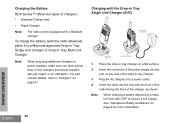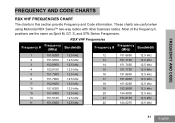Motorola RDU4100 - RDX Series On Site UHF 4 Watt 10 Channel Two Way Business Radio Support and Manuals
Get Help and Manuals for this Motorola item

View All Support Options Below
Free Motorola RDU4100 manuals!
Problems with Motorola RDU4100?
Ask a Question
Free Motorola RDU4100 manuals!
Problems with Motorola RDU4100?
Ask a Question
Most Recent Motorola RDU4100 Questions
Inner Parts My Motorola Rdu4100
Where or how can find the inner parts, with not knowing the name of the parts, of my motorola rdu410...
Where or how can find the inner parts, with not knowing the name of the parts, of my motorola rdu410...
(Posted by nortizrodriguez18 11 years ago)
Popular Motorola RDU4100 Manual Pages
Motorola RDU4100 Reviews
We have not received any reviews for Motorola yet.