Motorola RIZR Series Support and Manuals
Get Help and Manuals for this Motorola item
This item is in your list!

View All Support Options Below
Free Motorola RIZR Series manuals!
Problems with Motorola RIZR Series?
Ask a Question
Free Motorola RIZR Series manuals!
Problems with Motorola RIZR Series?
Ask a Question
Popular Motorola RIZR Series Manual Pages
User Guide - Page 6
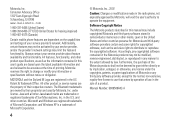
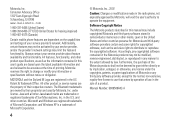
...based marks are registered in the U.S. Manual Number: 6809509A02-A Software Copyright Notice
The Motorola products described in this user's guide are based upon the latest available information and are registered trademarks of your service provider about feature availability and functionality. Laws in semiconductor memories or other product specifications, as well as the exclusive...
User Guide - Page 10
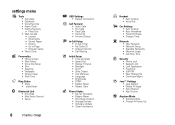
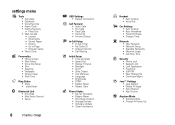
... • Charger Time
j Network • New Network • Network Setup • Available Networks • Network Jingle • Call Drop Tone
u Security • Phone Lock • Keypad Lock • Lock Application • Fixed Dial • SIM PIN • New Passwords • Certificate Mgmt
c Java™ Settings • Java System • Delete All Apps • App...
User Guide - Page 29


....
• To send the video in a message, the video length must be set to MMS. To set length, press Options > Videos Camera Setup > Video Length.
1 Press the camera key j to begin video recording.
2 Press..., press the clear/back key D. Exit
Light
Storage (Phone or Memory
Card)
Zoom 1x
Options
Press S up/down to see video camera settings, press left/right to change. Resolution
Open the videos ...
User Guide - Page 30


Mode
Light On/ Light Off
Turn on your phone or memory card.
options Video Camera Setup
Switch Storage Device
Free Space
Adjust video settings: • Auto Repeat • Full Screen • Video Quality • ... is active, press Options to record videos in low-light settings, turn off when finished.
Press Options
Videos to the picture camera. When the video camera viewfinder is...
User Guide - Page 32


.... See video file details. slide closed feature
Set your phone to continue running active applications or close active applications when you want to delete, move, copy, or assign to a category. Mark one or more videos that you close the slider: Find it : Main Menu > w Settings > Initial Setup > Slide Closed > Continue Task or End Task...
User Guide - Page 34


...keypad
You can set the time delay for example, when carrying your phone to use the camera, see page 27. To manually lock the ...Settings > Security > Keypad Lock > Timer > Off.
Press Main Menu > w Settings > Security > Keypad Lock > Timer, then set your phone in the home screen.
You can lock the phone keypad and side keys to use the video camera, see page 24.
For instructions...
User Guide - Page 35
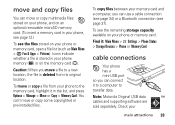
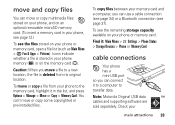
Note: Motorola Original USB data cables and supporting software are sold separately. Check your
main attractions 33
To see the remaining storage capacity available on your phone or memory card:
Find it: Main Menu > w Settings > Phone Status > Storage Devices > Phone or Memory Card
cable connections
Your phone has a mini-USB port so you can connect it in the...
User Guide - Page 37
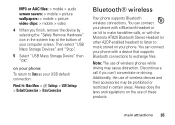
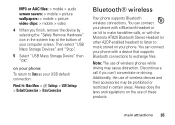
... default connection:
Find it: Main Menu > w Settings > USB Settings > Default Connection > Data Connection
Bluetooth® wireless
Your phone supports Bluetooth wireless connections. Always obey the laws and regulations on the use of these products. main attractions 35 on your phone: To return to Data as your phone with the Motorola HT820 Bluetooth Stereo Headset (or other A2DP...
User Guide - Page 38
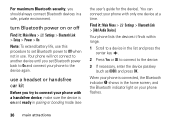
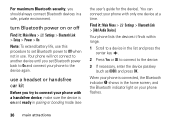
...Settings > Bluetooth Link > [Add Audio Device]
Your phone lists the devices it : Main Menu > w Settings > Bluetooth Link > Setup > Power > On
Note: To extend battery life, use this procedure to set Bluetooth power back to On and connect your phone with only one device at a time. You can connect your phone...OK. When your phone flashes.
36 main attractions use . Your phone will not connect to...
User Guide - Page 41
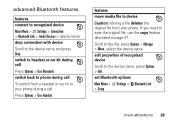
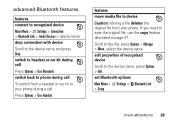
... : Press Options > Use Handset. Scroll to save the original file, use the copy feature described on page 37.
set Bluetooth options
Main Menu > w Settings > E Bluetooth Link > Setup
main attractions 39
switch back to your phone. edit properties of recognized device
Scroll to the device name and press Drop. advanced Bluetooth features
features connect to...
User Guide - Page 47


... (indicated by j) or tap mode (indicated by m). W
Numeric mode enters numbers
only.
[
Symbol mode enters symbols only.
To set your phone shows Low Battery.
Press # in a text entry screen, then select Primary Setup or Secondary Setup.
basics 45 SMS:0 Character Counter
Open text entry
sub-menu. text entry
Some features let you enter text...
User Guide - Page 55
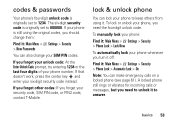
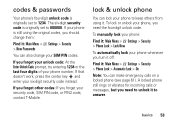
... change them:
Find it: Main Menu > w Settings > Security > New Passwords
You can make emergency calls on a locked phone (see page 61). To manually lock your phone:
Find it: Main Menu > w Settings > Security > Phone Lock > Lock Now
To automatically lock your phone to 000000. If you forget your unlock code: At the Enter Unlock Code prompt, try entering 1234 or the...
User Guide - Page 57


..., or time zone: Press Main Menu > w Settings > Initial Setup > Time and Date > Autoupdate > Off. To manually set the way the clock shows time in the time zone
list, enter the first letter of its name by pressing a keypad key one or more times. time & date
Your phone can automatically update your home screen. It uses the...
User Guide - Page 68
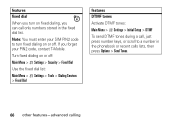
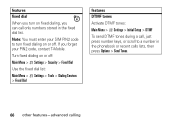
... Services > Fixed Dial
features DTMF tones
Activate DTMF tones:
Main Menu > w Settings > Initial Setup > DTMF
To send DTMF tones during a call only numbers stored in the phonebook or recent calls lists, then press Options > Send Tones.
66 other features-advanced calling Turn fixed dialing on fixed dialing, you forget your SIM PIN2 code to...
User Guide - Page 81
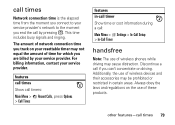
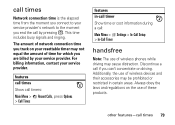
... timer
Show time or cost information during a call:
Main Menu > w Settings > In-Call Setup > In-Call Timer
handsfree
Note: The use of wireless phones while driving may not equal the amount of these products.
features call times
... by pressing O.
For billing information, contact your service provider. call times
Network connection time is the elapsed time from the moment you connect to ...
Motorola RIZR Series Reviews
Do you have an experience with the Motorola RIZR Series that you would like to share?
Earn 750 points for your review!
We have not received any reviews for Motorola yet.
Earn 750 points for your review!
