Motorola A Series Support and Manuals
Get Help and Manuals for this Motorola item
This item is in your list!

View All Support Options Below
Free Motorola A Series manuals!
Problems with Motorola A Series?
Ask a Question
Free Motorola A Series manuals!
Problems with Motorola A Series?
Ask a Question
Most Recent Motorola A Series Questions
How Do I Bypass The Lock Pattern On A Motorola Droid A855
(Posted by flonitegale 11 years ago)
Popular Motorola A Series Manual Pages
User Guide - Page 6
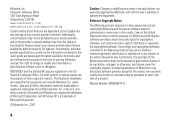
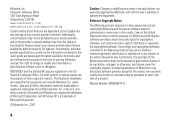
... Office. Accordingly, any information or specifications without notice or obligation. Manual Number: 6809508A14-O
4 in the sale of your service provider's network.
Furthermore, the purchase of Sun Microsystems, Inc. Consumer Advocacy Office 1307 East Algonquin Road Schaumburg, IL 60196 www.hellomoto.com
www.motorola.com/support/ming
Certain mobile phone features are owned by law. All...
User Guide - Page 11
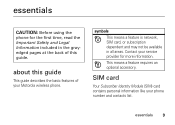
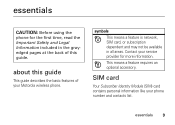
...guide
This guide describes the basic features of your service provider for the first time, read the Important Safety and Legal Information included in all areas. This means a feature requires an optional accessory. Contact your Motorola wireless phone. essentials
9
SIM card
Your Subscriber Identity Module (SIM) card contains personal information like your phone number and contacts list...
User Guide - Page 32


... set to scroll and select menu options. If your service provider didn't change these codes, you connect your phone's handsfree speakerphone, you tap Spkr again or turn the handsfree speakerphone on or off . For information on how to 1234.
During a call " on until you can also select the Recent Calls list from the quick menu. codes & passwords...
User Guide - Page 34
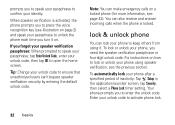
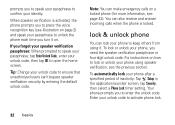
..., then select a Phone Lock timer setting.
To lock or unlock your identity. lock & unlock phone
You can make emergency calls on a locked phone (for more information, see illustration on page 2) and speak your passphrase to unlock the phone each time you need the speaker verification passphrase or four-digit unlock code. For instructions on .
Your phone prompts you...
User Guide - Page 67


...of days your service provider. A check mark d indicates that handles your settings. in the global navigation bar to go to the message center.
2 Tap é, then tap Service Setup.
3 Tap ... message inbox
1 Tap ?
Some settings may vary depending on the technologies available to your network should attempt to send undelivered text messages.
SMS setup options
Note: Actual field names and...
User Guide - Page 68


... send a reply to your number with outgoing MMS messages. MMS setup options
Note: Actual field names and values may not be available for all phone models.
options
Default Profile
Select an MMS network profile. (See next section to edit profile settings or create a new network profile.)
Expire After Number of incoming
Sending Size multimedia message...
User Guide - Page 71


....
7 Tap Save to save your info service settings. to set the languages in the global navigation bar to go to the message center.
2 Tap é, then tap Service Setup.
3 Tap Info Service to open the info service inbox setup editor.
4 Tap Service On to add a new channel. in which you receive cell broadcasts.
10 Set the first and second languages, then tap...
User Guide - Page 76


... provider from
the mailbox setup list, then tap OK. 2 Enter your User Name and Password in the
appropriate fields, confirm your password in the following section.
manual setup
If your service provider is not listed on the mailbox setup list, you can manually set up your email mailbox as follows:
1 Tap Setup Manually on the mailbox setup screen to manually enter email settings, then tap OK...
User Guide - Page 77


... inserted before your service provider.
Port number for all outgoing messages.
office applications 75 Some settings may vary depending on the technologies available to your return address, if desired. Name to be available for sending host. Your email address. all outgoing email messages, tap the check box e beside Add signature to all phone models.
User Guide - Page 78


... your outgoing email server User Name and Password, and confirm your service provider.
Some settings may vary depending on the technologies available to your password in the Reenter Password field. Your user name. Your user password.
receive setup options
Note: Actual field names and values may not be available for all phone models. options POP3 or IMAP
Server
Port...
User Guide - Page 95


... you access Web pages and Web-based applications on your phone. The browser menu can include the following options:
options Go...Pull down the scroll bar to start the browser.
Contact your service provider. interact with a Web site. start a browser session
...a network connection with the browser, contact your service provider to set up access, if necessary.
Tap the field and enter...
User Guide - Page 126


... non-busy times, sync setting changes to Manually.
• When roaming, sync setting changes to Auto Sync When notified, and the phone discovers that the server does not support SP2, the phone notifies you that you have data service activated for your account (additional fees may apply for your synchronization service provider.
Tip: Some errors can synchronize your contacts...
User Guide - Page 132


... it .
service or feature. Thu 04:40
OK
You can show
the current time and date for a listed city.
City:
Athens
Time Zone: GMT +02:00
OK
Alternatively, tap a time zone in that time zone. time
Your phone can reset the time
and date for multiple cities around the world. To replace a city listing in...
User Guide - Page 151
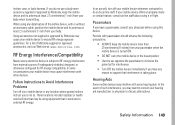
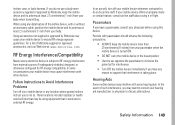
... instruct you have a pacemaker, consult your mobile device to Avoid Interference Problems
Turn off your body.
These locations include hospitals or health care facilities that may interfere with some circumstances your mobile device offers an airplane mode or similar feature, consult airline staff about using this device. In the event of Motorola-supplied or approved accessories...
User Guide - Page 162
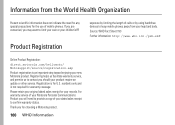
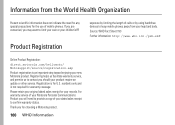
For warranty service of your Motorola Personal Communications Product you may want to limit your own or your children's RF
Product Registration
exposure by limiting the length of calls or by using handsfree devices to provide a copy of mobile phones.
If you are concerned, you will need to keep mobile phones away from the World Health Organization...
Motorola A Series Reviews
Do you have an experience with the Motorola A Series that you would like to share?
Earn 750 points for your review!
We have not received any reviews for Motorola yet.
Earn 750 points for your review!
