Motorola MOTO Series Support and Manuals
Get Help and Manuals for this Motorola item
This item is in your list!

View All Support Options Below
Free Motorola MOTO Series manuals!
Problems with Motorola MOTO Series?
Ask a Question
Free Motorola MOTO Series manuals!
Problems with Motorola MOTO Series?
Ask a Question
Popular Motorola MOTO Series Manual Pages
User Guide - Page 6


Always contact your phone to grant either directly or by your service provider's network.
Microsoft, Windows and
Windows Me are registered in the US Patent & Trademark Office. Software Copyright Notice
The Motorola products described in this user's guide are based upon the latest available information and are dependent on the capabilities and settings of a product.
Manual Number...
User Guide - Page 7


... 18 home screen 18 handsfree speaker 19
codes & passwords 20 lock & unlock phone 20 memory card setup 21 tips & tricks 22 personalize 23 home screen shortcuts . . . . 23 main menu appearance . . . . 23 MyMenu 23 ring styles & alerts 24 answer options 25 wallpaper 25 screen saver 25 color settings 26 display settings 26 backlight 26 change front cover...
User Guide - Page 9


... • Create • Inbox • Draft • Outbox • Quick Notes • Voicemail • Browser Msgs • Info Services * • Picture Msg Template
* Network Dependent
This is the standard main menu layout. h Multimedia • Pictures • Music Library
& Help
n Phonebook
w Settings • (see next page)
menu map
7 Your phone's menu may be a little different.
User Guide - Page 10
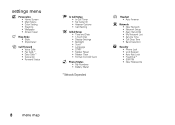
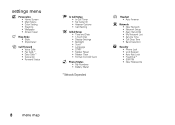
Networks • My Network List • Service Tone • Call Drop Tone • Band Selection
9 Security
• Phone Lock • Lock Keypad • Auto Key Lock • Fixed Dial * • SIM PIN • New Passwords
8
menu map settings menu
l Personalize • Home Screen • Main Menu • Color Setting • Greeting • Wallpaper • Screen Saver...
User Guide - Page 15
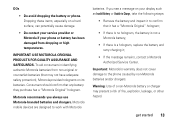
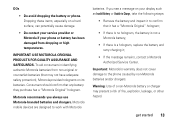
...Motorola battery;
• If there is a hologram, replace the battery and retry charging it to confirm that any battery they purchase has a "Motorola Original" hologram.
Motorola mobile devices are designed to the phone caused by non-Motorola batteries and/or chargers. Important: Motorola..., contact a Motorola Authorized Service Center. If you always use Motorola-branded batteries and chargers...
User Guide - Page 17


... have circuitry that protects the battery from damage from www.motorola.com/support/W233. If prompted, enter your phone, press and hold O for charging your phone's battery: • When charging your PC, download and install the charging software driver from overcharging. Your phone's four-digit unlock code is originally set to start charging the battery. charge the battery
Plug...
User Guide - Page 22


....
20 basics To change a code or password:
Find it: s > w Settings > Security > New Passwords
Note: If you should change them to the last four digits of your phone with a four-digit code to keep others from using it. (to answer.
To unlock your phone, enter your service provider. The security code must contain four digits. A locked phone still rings or vibrates...
User Guide - Page 23


.... format memory card
You will automatically switch to format the memory card before using it : s > w Settings > Initial Setup
1 Scroll to Format Additional Storage Device and press Select. 2 When prompted, press Yes to continue or No to your phone may not be able to 2 GB capacity (greater than 1 GB capacity is guaranteed only for...
User Guide - Page 29


... of the new cover into place. 5 Replace the battery and cover.
and static electricity. more personalizing
features ring volume
s > w Settings > Ring Style > Style Detail > Ring Volume
keypad volume
s > w Settings > Ring Style > Style Detail > Key Volume
set time and date
s > w Settings > Initial Setup > Time and Date
personalize 27 Always use Motorola approved covers.
1 Remove battery cover...
User Guide - Page 31


...:
s > w Settings > Initial Setup > Master Reset
To reset all options, you need to enter the Security Code (000000). Once you need to their factory settings except for the unlock code, security code, and lifetime timer.
features
master clear
Reset all options except unlock code, security code, and lifetime timer, and clear all user-entered information stored in your phone memory...
User Guide - Page 36


...service provider's network to the moment you are supported for which you end the call times
s > s Call Log > Call Times
Scroll to decrease the
headset volume during a call.
34 calls
headset
features auto answer incoming calls
s > w Settings... your service provider. features
set in-call timer
s > w Settings > In Call Setup > In-Call Timer
features view call by your service provider ...
User Guide - Page 43


To set up voicemail:
Find it: s > e Messages > s > Voicemail Setup
more messaging
...assigned speed
dial 1 for viewing later. To read messages in your phone displays the media object, then the message.
For MMS messages, your ...:
Find it: s > e Messages > Voicemail > Call
Note: Your service provider may provide additional
information about using voicemail. Press Call to the message you want...
User Guide - Page 58


... of your mobile device.
Safety and General Information
This section SafetyInformation contains important information on your body, always place the mobile device in a Motorola-supplied or approved clip, holder, holster, case, or body harness.
Exposure to RF energy does not exceed the guidelines set forth in the relevant standards, always follow these instructions and precautions...
User Guide - Page 67


... is the better/higher of interference they generate. Hearing Aid Compatibility with Mobile Phones
Some HearingAids Motorola phones are measured for compatibility with a hearing device's telecoil ("T Switch" or "Telephone Switch") than unrated phones.
The ratings are not labeled. If the box for your particular model has "Rated for Hearing Aids" printed on the user's hearing device...
User Guide - Page 75
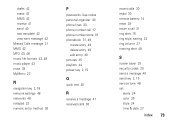
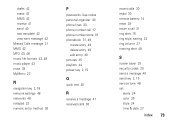
See codes personal organizer 49 phone lines 33 phone number call 17 phone number store 16 phonebook 31, 49
...ring alert 16 ring style, setting 24 ring volume 27 roaming alert 48
S
screen saver 25 security codes 20 send a message 40 send key 2, 16 service tone 48 set
alerts 24 color 26 style 24...
N
navigation key 2, 18 network settings 48 networks 48 notepad 32 numeric entry method 38
P
passwords.
Motorola MOTO Series Reviews
Do you have an experience with the Motorola MOTO Series that you would like to share?
Earn 750 points for your review!
We have not received any reviews for Motorola yet.
Earn 750 points for your review!
