Motorola ROKR Series Support and Manuals
Get Help and Manuals for this Motorola item
This item is in your list!

View All Support Options Below
Free Motorola ROKR Series manuals!
Problems with Motorola ROKR Series?
Ask a Question
Free Motorola ROKR Series manuals!
Problems with Motorola ROKR Series?
Ask a Question
Popular Motorola ROKR Series Manual Pages
User Guide - Page 7


... information contained in semiconductor memories or other product or service names are dependent on the capabilities and settings of your phone to return your phone for repairs, replacement, or warranty service, please contact the Motorola Customer Support Center at the time of Motorola or any information or specifications without notice or obligation. Additionally, certain features may...
User Guide - Page 10


... the current menu, or press O to URL • Browser Setup
@ Settings • (see page 37. menu map
main menu
) Phone Book
: Messages • Create Message • Inbox •...File Manager • Alarm Clock • Calculator • Calendar • World Clock • Dialing Services • Task List • Notes • Synchronization
< Multimedia • Music • Pictures &#...
User Guide - Page 11
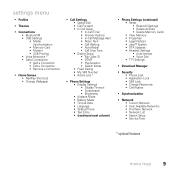
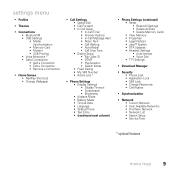
...; Voice Dial • TTY Settings
• Download Manager
• Security • Phone Lock • Application Lock • SIM Lock • Change Passwords • Certificates
• Synchronization
• Network • Current Network • Scan Available Networks • Find New Network • Network List • Search Setup • Service Tone
* optional features
menu map...
User Guide - Page 31
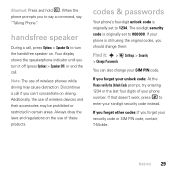
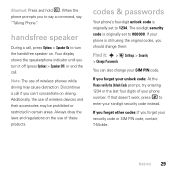
...: If you can also change them:
Find it off (press Options > Speaker Off) or end the call.
codes & passwords
Your phone's four-digit unlock code is originally set to turn it : s > @ Settings > Security
> Change Passwords
You can 't concentrate on . Discontinue a call , press Options > Speaker On to 000000.
Your display shows the speakerphone indicator until you should change...
User Guide - Page 32
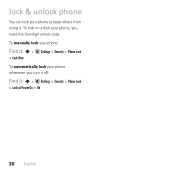
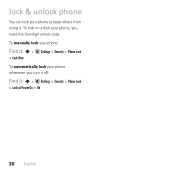
To manually lock your phone:
Find it: s > @ Settings > Security > Phone Lock
> Lock Now To automatically lock your phone whenever you need the four-digit unlock code. To lock or unlock your phone, you turn it off:
Find it . lock & unlock phone
You can lock your phone to keep others from using it : s > @ Settings > Security > Phone Lock
> Lock at Power On > On
30 basics
User Guide - Page 40


Note: You can always press N to answer
a call :
Find it: s > @ Settings > Call Settings
> In-Call Setup > Answer Options
option Any Key Answer Answer by pressing any
key. To turn the screensaver on or off:
Find it: s > @ Settings > Phone Settings
> Display Settings > Screensaver > On or Off
Tip: To extend battery life, turn off when you answer an incoming call...
User Guide - Page 46
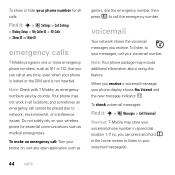
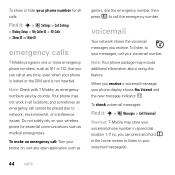
... emergency numbers vary by country.
voicemail
Your network stores the voicemail messages you receive a voicemail message, your phone display shows New Voicemail and
the new message indicator U. To check voicemail messages:
Find it : s > @ Settings > Call Settings
> Dialing Setup > My Caller ID > All Calls > Show ID or Hide ID
emergency calls
T-Mobile programs one or...
User Guide - Page 50


... memory in Windows Media Player 11.)
on your phone
If desired, insert a memory card in your
phone (see page 12), then press s
> @ Settings > Connections > USB Settings
> Media Synchronization
Attach the Motorola Original USB cable to the micro USB port on your phone. When your phone is active.
Note: Some phone functions are also sold separately. Note: Windows Media...
User Guide - Page 52


...artwork, if available.
To send the audio to a Bluetooth® headset, turn on . Press S left /right to the phone.
options Apply to
Use Bluetooth/ Use Handset
Add the song to the previous/next song.
When a Bluetooth audio connection is playing.... Note: This option appears only when Bluetooth power is over a Bluetooth® connection. Setup
Customize settings.
50 entertainment
User Guide - Page 75


...
T-Mobile Mobile Backup
T-Mobile Mobile Backup (TMB) is a free service that lets you store and manage contact information on your phone and on an optional removable microSD memory card.
To manually activate TMB and copy your contact list to the file and select it : s > @ Settings > Synchronization
> Synchronize Now
file manager
Manage music and sound...
User Guide - Page 77


... transfer data between your computer and phone (phone memory or installed memory card):
Press s > @ Settings > Connections > USB Settings
> Memory Card, then connect your phone to your phone:
Press s > @ Settings > Connections > USB Settings
> Media Synchronization, then connect your phone. To manually transfer music, pictures, and videos between your phone and a computer, insert the micro USB...
User Guide - Page 79
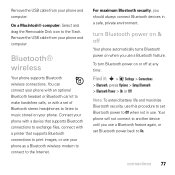
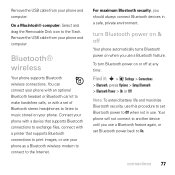
...Bluetooth security, you use your phone and computer
Bluetooth® wireless
Your phone supports Bluetooth wireless connections. turn Bluetooth power on when you use . connections 77 To turn Bluetooth power on & off
Your phone automatically turns Bluetooth power on or off at any time:
Find it: s > @ Settings > Connections
> Bluetooth, press Options > Setup Bluetooth > Bluetooth Power > On...
User Guide - Page 82


... to a printer that you connect to connect.
remove device from there.
1 On your phone is recognized after you want to disconnect.
To print another size, copy the image to a linked computer and print it once (see Service Not Supported when you try to print, select Send To > Bluetooth instead. (The Send To option...
User Guide - Page 86
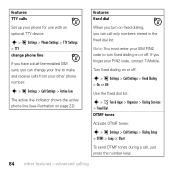
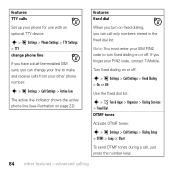
...; Fun & Apps > Organizer > Dialing Services
> Fixed Dial DTMF tones
Activate DTMF tones:
s > @ Settings > Call Settings > Dialing Setup
> DTMF > Long or Short
To send DTMF tones during a call only numbers stored in the fixed dial list. features TTY calls
Set up your phone for use with an optional TTY device:
s > @ Settings > Phone Settings > TTY Settings
> TTY change phone line
If you have...
User Guide - Page 91


..., press Options > Call Times
in-call timer Show call time information during a call:
s > @ Settings > Call Settings > In-Call Setup
> In-Call Timer data times See data call timers:
s > > Call Log, press Options > Data Times
other features-call by your service provider. s > @ Settings > Phone Settings > Reset
> Delete Memory Cards
call times
Network connection time is the elapsed time...
Motorola ROKR Series Reviews
Do you have an experience with the Motorola ROKR Series that you would like to share?
Earn 750 points for your review!
We have not received any reviews for Motorola yet.
Earn 750 points for your review!
