Motorola MOTORAZR2 Series Support and Manuals
Get Help and Manuals for this Motorola item
This item is in your list!

View All Support Options Below
Free Motorola MOTORAZR2 Series manuals!
Problems with Motorola MOTORAZR2 Series?
Ask a Question
Free Motorola MOTORAZR2 Series manuals!
Problems with Motorola MOTORAZR2 Series?
Ask a Question
Popular Motorola MOTORAZR2 Series Manual Pages
User Manual - Page 1


provide products and services under the AT&T brand. Subsidiaries and affiliates of the phone or your service provider. ©2008 AT&T Knowledge Ventures All rights reserved. MOTORAZR2TMV9x
User Guide
Some of the contents in this manual may differ from your phone depending on the software of AT&T Inc.
User Manual - Page 7
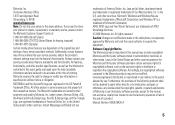
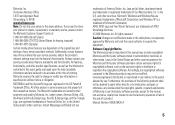
... (TTY/TDD United States for repairs, replacement, or warranty service, please contact the Motorola Customer Support Center at the time of your service provider about feature availability and functionality. Always contact your service provider's network. MOTOROLA and the Stylized M Logo are owned by their respective owners. in the U.S. Manual Number: 6809519A35-A
5 AT&T, AT&T logo...
User Manual - Page 11
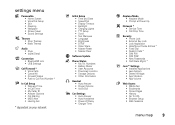
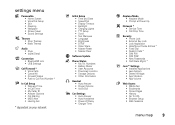
... at Power Up
j Network * • Service Tone • Call Drop Tone
u Security • Phone Lock • External Key Lock • Lock Application • Hide/Show Private Entries * • Fixed Dial • Restrict Calls * • SIM PIN • SIM PIN2 • New Passwords • Certificate Mgmt *
c Java™ Settings • Installed Applications • Java System •...
User Manual - Page 16
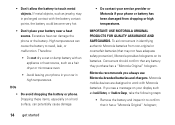
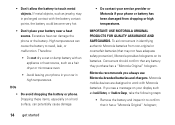
.... DOs
• Do avoid dropping the battery or phone.
IMPORTANT: USE MOTOROLA ORIGINAL PRODUCTS FOR QUALITY ASSURANCE AND SAFEGUARDS. High temperatures ...Motorola batteries from dropping or high temperatures. If you always use Motorola-branded batteries and chargers. Excessive heat can potentially cause damage.
14 get started
• Do contact your service provider or Motorola...
User Manual - Page 19


... charger shipped with this device is disabled, and your service provider. If you turn off
Caution: Some phones ask for your display shows Charge Complete.
To hang up..., your SIM card PIN code when you enter an incorrect PIN code three times before the correct code, your
SIM card is designed for Motorola 3G mobile phones.
Plug the battery charger into your phone, press and
hold O ...
User Manual - Page 30


... lock or unlock your four-digit unlock code.
To manually lock your phone:
Press s > } Settings > Security > Phone Lock > Lock Now,
then enter your six-digit security code instead. A locked phone still rings or vibrates for incoming calls or messages, but you need to unlock it . codes & passwords
Your phone's four-digit unlock code is originally set to 1234. If you forget other...
User Manual - Page 35
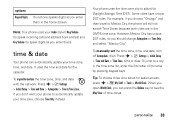
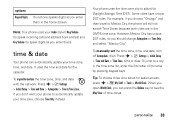
...
with the network: Press s > } Settings
> Initial Setup > Time and Date > Autoupdate > Time & Time Zone. If you don't want your phone to automatically update your Audio style's Ring Volume (to speak... Digits
Your phone speaks digits as you enter them in the home screen. To manually set the time zone, time, and date, turn
off Autoupdate, then: Press s > } Settings > Initial Setup
> Time and...
User Manual - Page 38
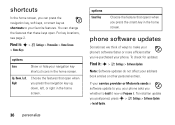
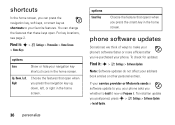
... book entries or other personal entries.
phone software updates
Sometimes we think of ways to Install it now or Postpone it : s > w Settings > Personalize > Home Screen
> Home Keys
options
Icons
Show or hide your phone. If your service provider or Motorola sends a software update to you, your phone asks you whether to make your phone's software faster or more efficient after...
User Manual - Page 48
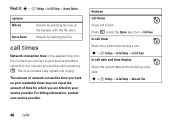
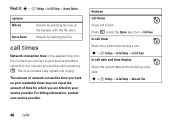
...:
Press N, press the Options key, then > Call Times
in-call timer Show time information during a call:
s > } Settings > In-Call Setup > In-Call Timer
in-call by your service provider. Answer by pressing any key on your service provider. call times
Network connection time is the elapsed time from the moment you connect to your...
User Manual - Page 51
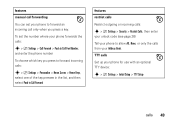
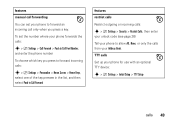
...Set up your phone for use with an optional TTY device:
s > } Settings > Initial Setup > TTY Setup
calls 49 features
manual call forwarding
You can set the number where your phone forwards the calls:
s > } Settings > Call Forward > Push to Call Fwd Number,
and enter the phone...} Settings > Security > Restrict Calls, then enter
your unlock code (see page 28)
Tell your phone to forward an incoming call only...
User Manual - Page 52
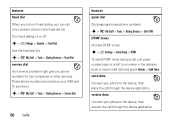
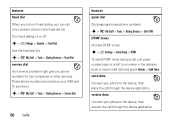
... When you turn on fixed dialing, you phone numbers for taxi companies or other services. To see them:
s > Ã My Stuff > Tools > Dialing Services > Service Dial
50 calls
features quick dial
Dial preprogrammed phone numbers:
s > Ã My Stuff > Tools > Dialing Services > Dial AT&T
DTMF tones Activate DTMF tones:
s > } Settings > Initial Setup > DTMF
To send DTMF tones during a call...
User Manual - Page 69
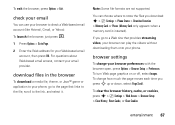
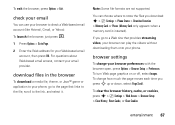
..., press Options > Browser Setup > Preferences.
browser settings
To change how much the page moves each time you download:
s > } Settings > Phone Status > Download Location
> Memory Card or Phone (Memory Card only appears when...-based email account (like Hotmail, Gmail, or Yahoo).
Note: Some file formats are not supported. To launch the browser, just press @.
1 Press Options > Go to Page.
2 ...
User Manual - Page 71
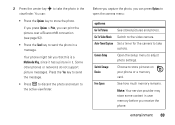
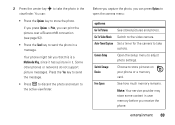
... take the photo in the
viewfinder. Camera Setup
Open the setup menu to store pictures on your phone or a memory card.
You can press Options to take a photo. Some other phones or networks do not support picture messages. Switch Storage Device
Choose to adjust photo settings.
Note: Your service provider may store some content in user memory...
User Manual - Page 75
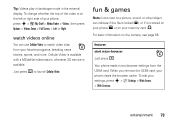
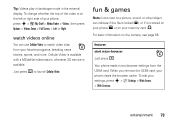
...with a MEdiaNet subscription, wherever 3G service is stored on your phone ® or on your phone,
press s > Ã My Stuff > Media Finder > Videos, then press
Options > Videos Setup > Full Screen > Left or ...indicate if the file is locked (9), or if it is available. Your phone reads micro-browser settings from your phone clears the browser cache. When you remove the USIM card, your favorite...
User Manual - Page 90
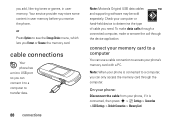
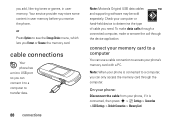
... the cable from your phone is
connected, then press s > } Settings > Connection
> USB Settings > Default Connection > Memory Card.
Your service provider may be sold separately.
you receive the phone. Check your phone's memory card with a PC. or Press Options to transfer data.
88 connections
Note: Motorola Original USB data cables and supporting software may store some content...
Motorola MOTORAZR2 Series Reviews
Do you have an experience with the Motorola MOTORAZR2 Series that you would like to share?
Earn 750 points for your review!
We have not received any reviews for Motorola yet.
Earn 750 points for your review!
