Motorola C Series Support and Manuals
Get Help and Manuals for this Motorola item
This item is in your list!

View All Support Options Below
Free Motorola C Series manuals!
Problems with Motorola C Series?
Ask a Question
Free Motorola C Series manuals!
Problems with Motorola C Series?
Ask a Question
Popular Motorola C Series Manual Pages
User Manual - Page 3


...
when you see the
recent dialed calls. Press & release to see in idle screen to end phone calls, exit menu system.
Power Connector Port Insert charger.
1
Headset Connector Port
Microphone
Antenna Enclosed on /off the phone. Navigation Key Scroll through lists, set volume. Welcome
. Press in the display. Right Soft Key Perform functions identified by left display...
User Manual - Page 5
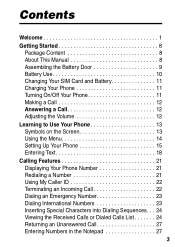
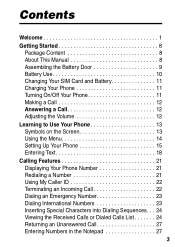
... This Manual 8 Assembling the Battery Door 9 Battery Use 10 Changing Your SIM Card and Battery 11 Charging Your Phone 11 Turning On/Off Your Phone 11 Making a Call 12 Answering a Call 12 Adjusting the Volume 12
Learning to Use Your Phone 13 Symbols on the Screen 13 Using the Menu 14 Setting Up Your Phone 15...
User Manual - Page 8


You or your service provider may be available for all features may have changed the order of the menu layout or changed the feature names.... Calls • Games • MyMenu • Ring Styles • Alarm Clock • Settings • More • Quick Dial
Note: The Main Menu above represents the standard phone menu layout. Exit the menu system: press .
6 Go to adjust volume.
User Manual - Page 9


... Options • Call Waiting
• Security • Phone Lock • Lock Keypad • Fixed Dial • Call Barring * • SIM PIN • New Passwords
• Other Settings* • Personalize • Main Menu • Keys • Greeting * • Quick Dial * • Initial Setup • Time and Date • Power On/Off • 1-Touch Dial • Backlight...
User Manual - Page 10


... marked with this guide.
032259o
Package Content
Your wireless phone comes with a replaceable internal battery and is typically equipped with this label are optional network, SIM card, and/or subscriptiondependent features.
All service providers in the gray-edged pages at the back of this label require the use of an optional Motorola OriginalTM accessory.
8
Other...
User Manual - Page 17


... and Date
Find the Feature
> Settings > Other Settings > Initial Setup > Time and Date
15 Note: OK appears when you can select. Press it to enter a submenu (if available). Selecting a Feature
When you select certain features, your phone displays a list of items or options that you can select an entry from the list and perform additional tasks on...
User Manual - Page 26


...Features
Viewing the Received Calls or Dialed Calls List
Your phone keeps lists of the numbers from the idle display.
24 You can insert special characters in the series. While dialing (with digits visible in the... to the dialed calls list from calls you for confirmation before it dials the next digit(s). Each entry tells you can call connected or not. Your phone waits until the call ...
User Manual - Page 33


...phone with one or more quick dial
31 To set up 1-Touch Dial numbers:
Find the Feature
> Settings > Other Settings > Initial Setup > 1-Touch Dial
Quick Dialing
You can call a 1Touch Dial number, press and hold its 1-digit speed dial number for the entry you want to call the entry... phonebook entries 1 through 9 with the push of key presses. Your service provider may program your phone. You...
User Manual - Page 40


... the phonebook or recent calls lists. You can hold depends on your phone display or in your text message inbox. Received messages appear on message length and the number of other messages and drafts stored in your phone. Note: Your service provider may have already programmed the text message inbox settings for you can send...
User Manual - Page 50


... much space is left in your phonebook, your phone lists the number of phonebook entries used and the number available.
Find the Feature
> Phonebook
Press 1
2 3 Select 4 keypad keys 5 OK
To open the phonebook menu
scroll to capacity
48 You can now delete the old phone book entry, if desired. While in your SIM card, your...
User Manual - Page 55
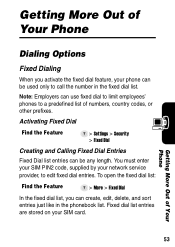
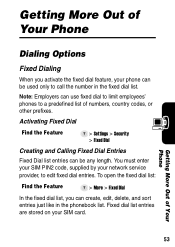
... can use fixed dial to limit employees' phones to edit fixed dial entries. Activating Fixed Dial
Find the Feature
> Settings > Security > Fixed Dial
Creating and Calling Fixed Dial Entries
Fixed Dial list entries can be used only to call the number in the phonebook list. Getting More Out of Your Phone
Dialing Options
Fixed Dialing
When you can...
User Manual - Page 57


... call , you can send key presses as DTMF tones, for credit card calling or password entry. This time includes busy signals and ringing.
To set the tones to view and reset a call times. Sending DTMF Tones While you are billed...may not be Long DTMF or Short DTMF:
Find the Feature
> Settings > Other Settings > Initial Setup > DTMF
Monitoring Phone Use
Viewing and Resetting Call Timers
Your...
User Manual - Page 65
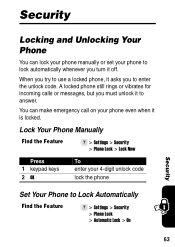
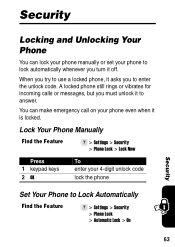
... asks you must unlock it is locked.
Security
Locking and Unlocking Your Phone
You can make emergency call on your phone even when it to enter the unlock code. You can lock your phone manually or set your 4-digit unlock code lock the phone
Set Your Phone to Lock Automatically
Find the Feature
> Settings > Security > Phone Lock > Automatic Lock > On
63
Security
User Manual - Page 89


...
Present scientific information does not indicate the need to provide a copy of mobile phones. Please retain your original dated sales receipt for choosing a Motorola product. For warranty service of your Motorola Personal Communications Product you for your product require an update or other service. Thank you will need for any special precautions for the use of your...
User Manual - Page 91


... a car, driving is available and safe conditions allow. Contact www.motorola.com/callsmart for you.
• Let the person you to access your wireless phone without taking your address book
Wireless Phone Safety Tips 19 If you communicate by voice and data-almost anywhere, anytime, wherever wireless service is your voice mail answer it for...
Motorola C Series Reviews
Do you have an experience with the Motorola C Series that you would like to share?
Earn 750 points for your review!
We have not received any reviews for Motorola yet.
Earn 750 points for your review!
