Motorola M Series Support and Manuals
Get Help and Manuals for this Motorola item
This item is in your list!

View All Support Options Below
Free Motorola M Series manuals!
Problems with Motorola M Series?
Ask a Question
Free Motorola M Series manuals!
Problems with Motorola M Series?
Ask a Question
Popular Motorola M Series Manual Pages
User Guide - Page 5
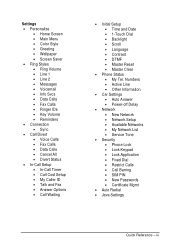
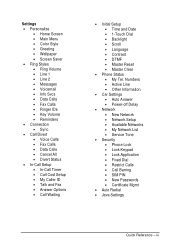
... • Network Setup • Available Networks • My Network List • Service Tone
• Security • Phone Lock • Lock Keypad • Lock Application • Fixed Dial • Restrict Calls • Call Barring • SIM PIN • New Passwords • Certificate Mgmt
• Auto Redial • Java Settings
Quick Reference - iii Settings • Personalize...
User Guide - Page 6
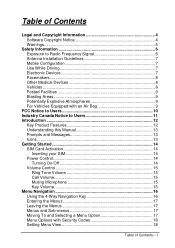
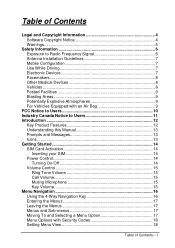
... Information 6 Exposure to Radio Frequency Signal 6 Antenna Installation Guidelines 7 Mobile Configuration 7 Use While Driving 7 Electronic Devices 7 Pacemakers 8 Other Medical Devices 8 Vehicles 8 Posted Facilities 9 Blasting Areas 9 Potentially Explosive Atmospheres 9 For Vehicles Equipped with an Air Bag 9
FCC Notice to Users 10 Industry Canada Notice to Users 11 Introduction 12...
User Guide - Page 8
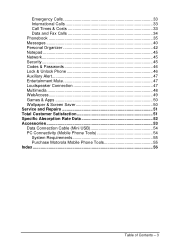
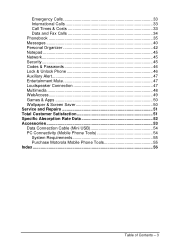
... 45 Security 45 Codes & Passwords 46 Lock & Unlock Phone 46 Auxiliary Alert 47 Entertainment Mute 47 Loudspeaker Connection 47 Multimedia 48 WebAccess 49 Games & Apps 50 Wallpaper & Screen Saver 50 Service and Repairs 51 Total Customer Satisfaction 51 Specific Absorption Rate Data 52 Accessories 53 Data Connection Cable (Mini USB 54 PC Connectivity (Mobile Phone Tools 54 System...
User Guide - Page 9
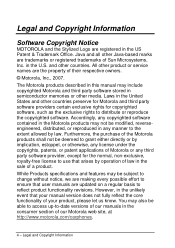
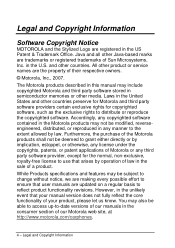
While Products specifications and features may also be subject to change without notice, we are making every possible effort to ensure that user manuals are updated on a regular basis to -date versions of our manuals in the consumer section of Motorola or any third party software provider, except for copyrighted software, such as the exclusive rights to...
User Guide - Page 10
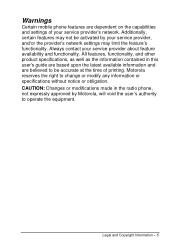
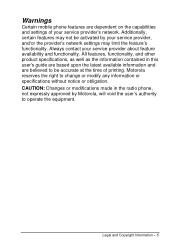
Motorola reserves the right to operate the equipment. CAUTION: Changes or modifications made in this user's guide are based upon the latest available information and are dependent on the capabilities and settings of printing. All features, functionality, and other product specifications, as well as the information contained in the radio phone, not expressly approved by your service ...
User Guide - Page 11
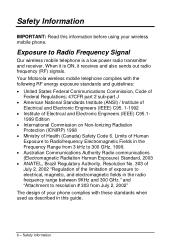
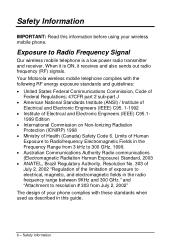
...the Frequency Range from July 2, 2002" The design of Health (Canada) Safety Code 6. Exposure to Radiofrequency Electromagnetic Fields in this information before using your wireless mobile phone. Safety Information
IMPORTANT: Read this guide.
6 - Safety Information
Limits of Human
Exposure to Radio Frequency Signal
Our wireless mobile telephone is ON, it receives and also sends out...
User Guide - Page 14
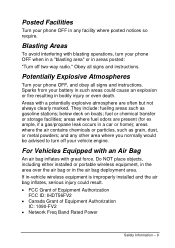
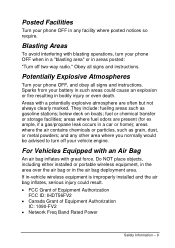
...your phone OFF, and obey all signs and instructions. For Vehicles Equipped with an Air Bag
An air bag inflates with blasting operations, turn off two-way radio." ...clearly marked. If in-vehicle wireless equipment is improperly installed and the air bag inflates, serious injury could cause an explosion or fire resulting in bodily injury or even death. Obey all signs and instructions...
User Guide - Page 17


... tag that includes a display, keypad and radio, making the installation process easier and faster. Introduction Introduction
The Motorola M930 In-Vehicle Phone was ergonomically designed for the M930 to dial; and voice activated menu access, which enables you speak a phone number for the unique vehicle environment. Voice activation features include: name dialing, which allows you to...
User Guide - Page 35
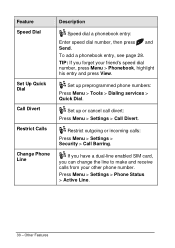
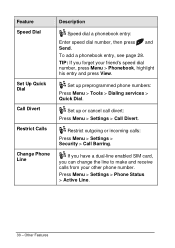
... Line.
30 - To add a phonebook entry, see page 28. Set up preprogrammed phone numbers: Press Menu > Tools > Dialing services > Quick Dial.
Other Features Restrict outgoing or incoming calls: Press Menu > Settings > Security > Call Barring. Feature Speed Dial
Set Up Quick Dial Call Divert Restrict Calls
Change Phone Line
Description
Speed dial a phonebook entry: Enter speed dial...
User Guide - Page 51
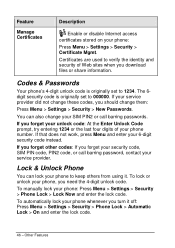
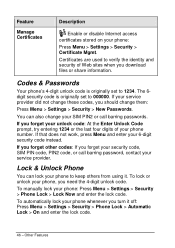
... not work, press Menu and enter your service provider. If you forget other codes: If you forget your security code, SIM PIN code, PIN2 code, or call barring passwords. Certificates are used to 1234. Codes & Passwords
Your phone's 4-digit unlock code is originally set to verify the identity and security of your phone: Press Menu > Settings > Security > Certificate Mgmt.
Other Features...
User Guide - Page 58


.... Accessories - 53 It is emphasized that the warranty provided for the phone is invalid in the loudspeaker. When connecting a personal headset or handset, ring tones are available accessories for purchase from authorized outlets.
Original accessories are not original or approved by Motorola for information on the availability or accessories and their purchase. Following...
User Guide - Page 61
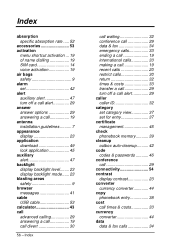
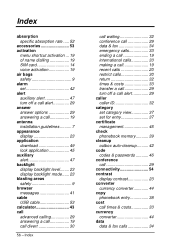
...data & fax calls 34 Index
absorption specific absorption rate ..... 52
accessories 53 activation
menu shortcut activation ... 19 of name dialling 19 SIM card 14 voice activation 19 air bags safety 9 alarm set for entry 37 certificate management 46 check phonebook memory........... 39 cleanup outbox auto-cleanup.......... 42 code codes & passwords 46 conference call 29 connectivity 54...
User Guide - Page 62
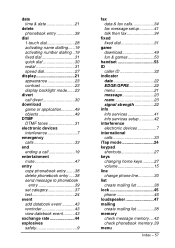
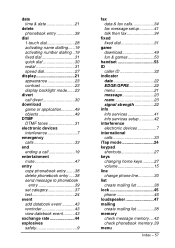
... 1-touch dial 28 activating name dialling......19 activating number dialling... entry........38 delete phonebook entry .....38 send message to phonebook entry 39 set category 37 text 24
event add datebook event ...........43 reminder 43 view ...handset 53 ID
caller ID 32 indicator
data 22 EDGE/GPRS 22 menu 21 message 23 roam 23 signal strength 22 info info services 41 info services setup...
User Guide - Page 63
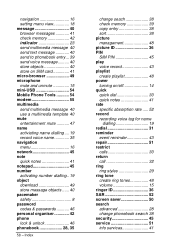
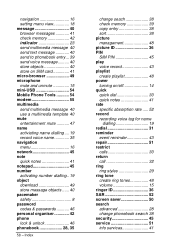
... 54 Mobile Phone Tools 54 modem 55 multimedia send multimedia message 40 use a multimedia template 40 mute entertainment mute 47 name activiating name dialling .... 19 record voice name 35 navigation menu 16 network 45 note quick notes 41 notepad 45 number activating number dialling.. 19 object download 49 store message objects ...... 40 pacemaker safety 8 password codes & passwords 46...
User Guide - Page 64
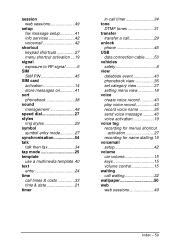
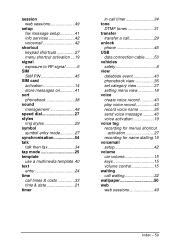
session web sessions 49
setup fax message setup 41 info services 42 voicemail 42
shortcut keypad shortcuts 27 menu shortcut activation ....19
... 29 unlock
phone 46 USB
data connection cable ........53 vehicles
safety 8 view
datebook event 43 phonebook view 36 set category view 37 setting menu view 18 voice create voice record 43 play voice record 43 record voice name 35 send voice...
Motorola M Series Reviews
Do you have an experience with the Motorola M Series that you would like to share?
Earn 750 points for your review!
We have not received any reviews for Motorola yet.
Earn 750 points for your review!
