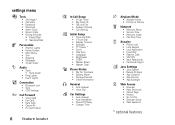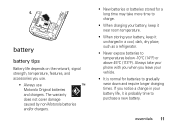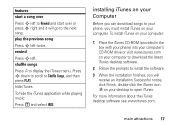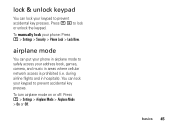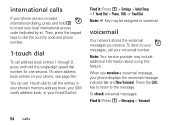Motorola ROKR E8 - Cell Phone With Digital Camera Support and Manuals
Get Help and Manuals for this Motorola item

View All Support Options Below
Free Motorola ROKR E8 manuals!
Problems with Motorola ROKR E8?
Ask a Question
Free Motorola ROKR E8 manuals!
Problems with Motorola ROKR E8?
Ask a Question
Most Recent Motorola ROKR E8 Questions
Forgot The Password
i had set phone password on my rokr e8 and forgot it .How can i open my phone?
i had set phone password on my rokr e8 and forgot it .How can i open my phone?
(Posted by usamaf911 8 years ago)
Pc Suite
how to get pc suite for my motorola motorokrE8 cell phone
how to get pc suite for my motorola motorokrE8 cell phone
(Posted by devilhunter2010 11 years ago)
Motorokr E8 Update Software
how can i update my motorokr e8 mobile software
how can i update my motorokr e8 mobile software
(Posted by sranjanr3 12 years ago)
How To Setup My Mail Box On Moto Rkr E6
how to setup my mail box on moto rkr e6
how to setup my mail box on moto rkr e6
(Posted by kundansingh 13 years ago)
Motorola ROKR E8 Videos
Popular Motorola ROKR E8 Manual Pages
Motorola ROKR E8 Reviews
We have not received any reviews for Motorola yet.