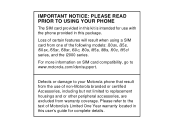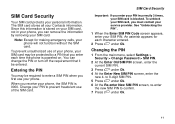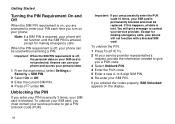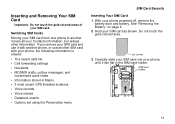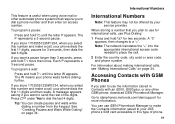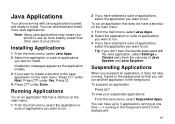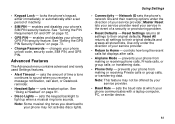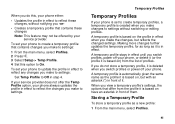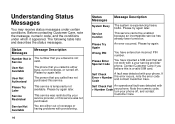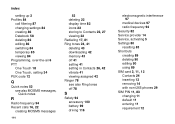Motorola i265 - Cell Phone - iDEN Support and Manuals
Get Help and Manuals for this Motorola item
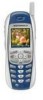
View All Support Options Below
Free Motorola i265 manuals!
Problems with Motorola i265?
Ask a Question
Free Motorola i265 manuals!
Problems with Motorola i265?
Ask a Question
Most Recent Motorola i265 Questions
Please Help Me To Unlock My Phone Motorola Nextel I265 This Is The Imei 00150176
this is my mail
this is my mail
(Posted by zebazeba 10 years ago)
Unlock Code ?
I Need Code, I'm From Vietnames
(Posted by duyngo1007 11 years ago)
Texting
when I text it is backwards. my first word becomes the last word and the last word becomes the first...
when I text it is backwards. my first word becomes the last word and the last word becomes the first...
(Posted by rnone 12 years ago)
Motorola i265 Videos
Popular Motorola i265 Manual Pages
Motorola i265 Reviews
We have not received any reviews for Motorola yet.