Motorola I550PLUS - Cell Phone - iDEN Support and Manuals
Get Help and Manuals for this Motorola item
This item is in your list!

View All Support Options Below
Free Motorola I550PLUS manuals!
Problems with Motorola I550PLUS?
Ask a Question
Free Motorola I550PLUS manuals!
Problems with Motorola I550PLUS?
Ask a Question
Most Recent Motorola I550PLUS Questions
How To Made I550plus Very Powerful. And Receivei Clear Signal
(Posted by noordin900 11 years ago)
Popular Motorola I550PLUS Manual Pages
User Guide - Page 5


...Modem 42
Setting Programming Menus 43 About Status Messages 48
Accessories 50 Batteries...50 Charging the Battery 50 Battery Operating Instructions 50 Travel Chargers 51 Using the Rapid Travel Charger (110V/220V/240V 51 Standard Travel Charger Operating Specifications 51 Rapid Travel Charger Operating Specifications 51 Vehicular Battery Charger 52 Using the Vehicular Battery Charger 52...
User Guide - Page 7


...were set up at the factory.
With wireless access to the Internet, you carrier or your computer. The i550plus phone...Mode User's Guide.
•Mail Services-for circuit data faxes and file transfers. NOTE: This manual describes the features...See the Wireless Data Services User's Guide for accessing the built-in all your Motorola iDEN i550plus datacapable, multi-service, digital portable phone....
User Guide - Page 8


... people with disabilities, contact Motorola Customer Care at 1-800-453-0920 or TTY 1-877-483-2840. NOTE: Remove the plastic film lens protector from the display before you use your phone for complete instructions.
See the Wireless Data Services User's Guide for the first time.
For more information on your i550plus phone
Antenna
Earpiece
Volume...
User Guide - Page 50


... Charger
Rapid Charger
7 hours
105 minutes
3.5 hours
50 minutes
Battery Operating Instructions
• Extreme temperatures will be degraded if stored for battery charging guidelines. If long term storage is not recommended. NOTE: Prolonged charging is required, store at half capacity.
• For optimal battery life, use it for battery charging times.
Accessories
Batteries...
User Guide - Page 51


...;C.
51 Using the Rapid Travel Charger (110V/220V/240V)
1. The power light (green LED) turns on your i550plus phone. 4. You can charge a battery from an electrical outlet.
Standard Travel Charger Operating Specifications Input voltage range: 110V - Operating temperature range: 0°C to +50°C. U.S. Accessories
Travel Chargers
Using a Travel Charger, you can use: • The...
User Guide - Page 52


... . Operating Specifications Operating voltage range: 10.8 - 33.0 Vdc. Insert the Vehicular Battery Charger's DC plug into the cigarette lighter receptacle. Remove the vehicle's cigarette lighter plug (if one exists) from the vehicle's cigarette lighter
receptacle. 2. Removing the Vehicular Battery Charger: 1.
Gently pull the plug from the Side Charging Jack of your i550plus phone...
User Guide - Page 53


... the PC.
Plug the power supply end of the data cable to your Desktop Charger package.
2.
Accessories
Desktop Dual-Pocket Charger
The NTN1690 Desktop Dual-Pocket Charger charges Motorola authorized batteries, as listed on the back of the charger, with your i550plus phone.
Insert the power supply's DC jack plug into the data cable receptacle located on the...
User Guide - Page 55


...is plugged in.
55 Accessories
No LED indication • Check that the i550plus phone with battery, or a battery alone, is inserted correctly....battery from the Charger. Use an ordinary pencil eraser to clean the three metal contacts on the battery and then place the battery in the Charger. • If the LED indicator remains turned OFF, the battery may be defective and should be replaced...
User Guide - Page 57


... Clip The NTN9152 Swivel Belt Clip provides a convenient means by which to a belt or purse • Accommodates most i550plus phone accessories including travel chargers,
audio accessories, vehicle accessories, and data accessories.
57 Attach the Swivel Belt Clip to
the Swivel Belt Clip. 3. Insert your i550plus phone into the belt clip holder and attach the holder to your...
User Guide - Page 58
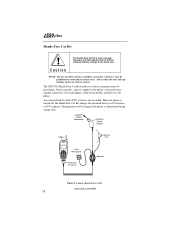
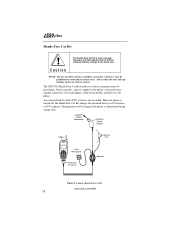
... speaker, a power supply for the phone's internal battery charger, hands-free visor microphone, dash-mount holder, and power to 90% capacity. Cigarette Lighter Receptacle
Cigarette Lighter Adapter
i500plus
Remote PTT
500 plus MENU
Mode
1
2 3 abc
def
4 5 6 ghi
jkl
mno
7 8 9 pqrs
tuv
wxyz
0next
Visor Microphone
Accessory Connector
Speaker
Figure 5.
Charging time will be...
User Guide - Page 59


... not come on the headliner just above (and facing) the driver. Turn on the accessory connector and remove the
connector from the cigarette lighter receptacle. 3. Push the Motorola logo button on your
i550plus phone. To remove the i550plus phone: 1. Plug the Hands-Free Car Kit's Vehicular Battery Charger into place. 2. NOTE: Your phone should only be used...
User Guide - Page 67


...
• The extension cord is properly wired and in any way;
Accessory Safety Information
Accessory Safety Information
IMPORTANT: SAVE THESE ACCESSORY SAFETY INSTRUCTIONS
• Before using any battery or battery charger, read all the instructions for and cautionary markings on (1) the battery, (2) the battery charger, which may include a separate wall-mounted power supply or transformer...
User Guide - Page 68


... disconnection from the line voltage is made by unplugging the power supply from the AC receptacle.
• To reduce risk of electric shock, unplug any battery charger from the outlet before attempting any maintenance or cleaning.
• For optimum charging performance, turn off the radio product while charging it in any...
User Guide - Page 69


... a period of time from the date of MOTOROLA.
All replaced parts of Product shall become the property of purchase as scheduled below 80% of rated capacity, or
b. the battery capacity falls below :
iDEN Subscriber Digital Mobile and Portable Units
Product Accessories
Batteries
One (1) Year
One (1) Year One (1) Year
Rechargeable Batteries will at no obligations or liability for...
User Guide - Page 73


... warrant the installation, maintenance or service of MOTOROLA. the battery capacity falls below :
iDEN Subscriber Digital Mobile and Portable Units
Product Accessories
Batteries
One (1) Year
One (1) Year One (1) Year
Rechargeable Batteries will at its options, will be responsible in connection with the Product, or for a period of time from this warranty.
Replaced parts or boards...
Motorola I550PLUS Reviews
Do you have an experience with the Motorola I550PLUS that you would like to share?
Earn 750 points for your review!
We have not received any reviews for Motorola yet.
Earn 750 points for your review!
