Motorola i205 - Cell Phone - iDEN Support and Manuals
Get Help and Manuals for this Motorola item
This item is in your list!
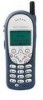
View All Support Options Below
Free Motorola i205 manuals!
Problems with Motorola i205?
Ask a Question
Free Motorola i205 manuals!
Problems with Motorola i205?
Ask a Question
Most Recent Motorola i205 Questions
I Know My Sims Code But It On Let Me Call Only 911 N I Can't No Where Else
(Posted by blacklivesm701 2 years ago)
Popular Motorola i205 Manual Pages
User Guide - Page 12


... Off" on page 9.
2 Slide the release button forward until it with another phone, or use another SIM with your phone. Inserting and Removing Your SIM
Important: Do not touch the gold-colored areas of your phone, the following information is erased:
• The recent calls list • Call forwarding settings • Web alerts • Information...
User Guide - Page 18


... Text" on your phone number, Boost Walkie-Talkie, and other tones.
your phone number is a problem with your information:
...phone.
• Service Status - See "Setting Up Your Voice Mail Box" on your phone to contact you for using Boost Walkie-Talkie service. Your circuit data number is the number that others use your phone.
• Ckt - Boost MobileTM Voice Mail
You must set...
User Guide - Page 24


... locked. You also have the option of setting your i205 phone, including front and back covers, vehicle battery chargers, batteries, hands-free accessories and more. Various accessories are available... will be set a specific time for use with a Lithium Ion Battery and travel charger. While the keypad is locked, you can also contact your i205 phone.
16
Getting Started
To unlock the keypad:...
User Guide - Page 26


... Usage Delete
Settings Display/Info Phone Calls DC (Walkie-Talkie) Options Volume Security Advanced
My Info Name Line 1 Direct Connect (Boost Walkie-Talkie) CKT Carrier IP IP1 Address Service Status
Call Alert... (if any) Store View Delete Delete All Call Alert Queue Call Setup
Call Timers Last Call Phone Reset Phone Lifetime DC (Walkie-Talkie) Reset DC (Walkie-Talkie) Lifetime Circuit Reset Circuit...
User Guide - Page 58


... a new message.
50
Boost MobileTM Text and Numeric Messages
Your i205 refers to them at the touch of answering it:
Press e. -orPress A under Call.
Select In Call Setup > Notifications. This icon y appears on the display.
If the caller leaves a message, this service, visit www.boostmobile.com. Web Messaging on BoostMobile.com
Boost MobileTM...
User Guide - Page 72
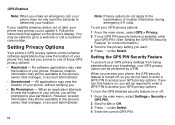
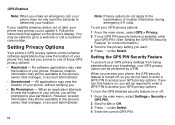
...update it.
Setting Privacy Options
Your phone's GPS privacy options control whether software applications may view the location of your phone...Settings > Security > GPS PIN.
2 Scroll to determine your phone, you will be available to one of your location. Follow the instructions... applications may view the location of date, your phone. To set your phone does not rely upon the almanac to...
User Guide - Page 89


... you when you turn security features on page 15 for phone line 1.
• Messages - An unlock code is required to enable this feature, to unlock the phone, and to set period of message notifications.
• Earpiece - See "Locking the Keypad" on and off and change passwords:
• Phone Lock - See "Making TTY Calls" on page 49. controls how...
User Guide - Page 90


... at which your phone unlock code, security code, SIM PIN, and GPS PIN. Reset All returns all stored lists. Advanced Features
The Advanced menu contains advanced and rarely used Settings features.
• Alert Timeout - Master Reset lets Boost Mobile Customer Care reset your phone from the phone slightly.
tabs
Customizing Your Phone
• Change Passwords - prevents your service in...
User Guide - Page 96


... You have entered an incorrect PIN number.
Enter Unlock Code Auto Phone Lock is not being detected. New Browser Message Memory Full! Scanning for Satellites
Searching for Net Alerts.
Status Messages Message Description
For Update Visit:
Directs you to ensure that
Code
will not work with a Nextel phone. Technical Error
A problem occurred in your SIM to make sure it...
User Manual - Page 21
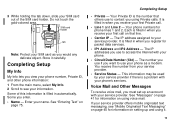
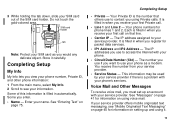
... information may be used by your service provider if there is filled in when you receive your service provider.
• Service Status -
It is a problem with your phone.
• Circuit Data Number (Ckt... addresses you receive your phone as you must set up and using voice mail. If your phone's services. SIM card holder
tab
Note: Protect your service provider. The IP address...
User Manual - Page 64


...setting you to a web site or call , your phone does not rely upon the almanac to determine your GPS PIN. (See "Setting the GPS PIN Security Feature" on your phone or other satellite information.
In most cases, your phone... location of your phone, you do not apply to give permission.
Follow the instructions that appear on , you turn this information updated enhances the performance...
User Manual - Page 88
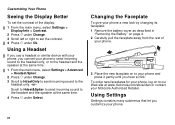
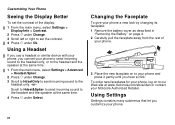
... left or right to set your phone, you hear a click. Customizing Your Phone
Seeing the Display Better
To set the contrast of
your phone.
3 Place the new faceplate on to our Web site at www.motorola.com/store/iden or contact your phone.
80 To order new faceplates for your phone, log on to your phone and press it gently until...
User Manual - Page 90


...8226; Change Passwords - enables and disables your phone unlock code, security code SIM PIN, and GPS PIN. sets the volume of sound coming out
of the speaker. • Keypad - changes your phone's GPS PIN security feature. controls the amount of sounds your default unlock code.
• Keypad Lock - An unlock code is required to enable this feature, to unlock the phone, and to...
User Manual - Page 91


... of a security or provisioning problem.
• Reset Defaults - controls how long the recent calls list displays after calls.
• Phone Only -
• Headset/Spker - Master Reset lets your service provider to Home - Using Settings
83 Network ID sets the phone's network IDs and their original defaults; sets the baud rate at which your phone communicates with a laptop computer...
User Manual - Page 124


... 91 battery 90 driving 93 electromagnetic interference 88 FDA update 95
116
medical devices 88 radio frequency 85 Security 82 Send key 1 Service provider 14 Service, activating 5 Settings 80 resetting 83 SIM card 2, 10, 11 Contacts 25 inserting 12 removing 12 with non-i205 phones 31 SIM...71 Turbo Dial 18
V
Voice mail 41 receiving 42 sending calls to 15, 42 setting up 13, 41
Voice name 17, 26
Motorola i205 Reviews
Do you have an experience with the Motorola i205 that you would like to share?
Earn 750 points for your review!
We have not received any reviews for Motorola yet.
Earn 750 points for your review!
