Motorola I875 - Cell Phone - iDEN Support and Manuals
Get Help and Manuals for this Motorola item
This item is in your list!

View All Support Options Below
Free Motorola I875 manuals!
Problems with Motorola I875?
Ask a Question
Free Motorola I875 manuals!
Problems with Motorola I875?
Ask a Question
Most Recent Motorola I875 Questions
I Have A I875
and I bought it used and it keep saying please wait to enter security code/
and I bought it used and it keep saying please wait to enter security code/
(Posted by mbhayes1123 14 years ago)
Popular Motorola I875 Manual Pages
User Guide - Page 26
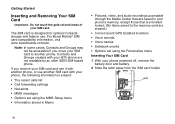
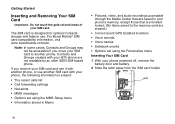
...settings
• Net alerts
• MMS messages
• Options set using the Personalize menu Inserting Your SIM Card 1 With your i875 phone are not readable by an older iDEN SIM-based phone. For Boost Mobile...Options set using the MMS Setup menu
• Information stored in Memo
• Pictures, video, and audio recordings accessible through the Media Center that are saved in your phone's ...
User Guide - Page 29


...BoostTM retail store locations, go to enter your PTN or pass code.
18
On your phone, launch the service from your mobile phone and press Send. Various accessories are not required to www.... card or Re-Boost® Card.
Re-BoostTM
You can also view your account balance and call 1-888-BOOST4U (1-888-266-7848). Accessories
Your phone comes with your i875 phone, cases, vehicle ...
User Guide - Page 36


... on your Boost Mobile® phone.
25
See "GPS (Global Positioning System) Enabled" on page 164, and particularly "IMPORTANT: Things to Keep in your phone. Important: Emergency calls cannot be placed while your SIM card is locked. Making Calls
When you make an emergency call, your phone's GPS Enabled feature can help emergency service personnel find...
User Guide - Page 91
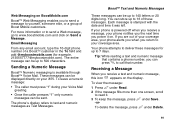
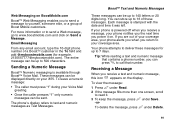
... i875. If your phone is powered off when you return to 500 characters.
The phone's display refers to 140 letters or 20 digits long.
If you are out of your coverage area, your phone alerts... was left.
You can be displayed directly on your coverage area. Your phone attempts to 16 of Boost Mobile customers. To delete the message, press A under Save.
-or-
Email Messaging
From any ...
User Guide - Page 95
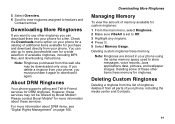
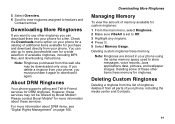
... instructions.
Deleting some of these other ringtones you delete a ringtone from the list of your phone. Downloading More Ringtones
If you want to download it from all parts of...items available for more information about these services may be offered by Boost Mobile®. Deleting Custom Ringtones
Deleting a ringtone from your phone using the same memory space used ...
User Guide - Page 119
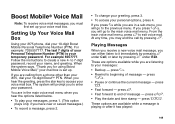
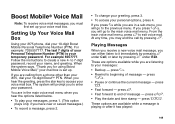
... i875 phone, dial your name, and greeting. The last 7 digits of message - When the system says, "Thank you for using Boost Mobile Voice Mail," your mail box is set up .
press 1. • Rewind to beginning of your Personal Telephone Number (PTN) is playing or after it immediately by pressing A under Exit. press 55.
Follow the instructions...
User Guide - Page 173


...the item.
5 Follow the vendor's instructions for .
3 Press m. 4 Select License Info. To delete an item:
1 Go to the location on your phone that you purchased from Boost Mobile® from your phone, you will let you download an...a link to the page where you purchased the item.
1 Go to the location on your phone that contains the item you want.
2 Highlight the DRM item you want to renew.
Under ...
User Guide - Page 180


... placed near a window.
In most cases, your phone will provide your phone with outdated almanac data, but it at a walking pace while your service provider, the network will be offered by Boost Mobile®.
Updating Satellite Almanac Data
Note: This feature may not be able to keep your phone does not rely upon the almanac to GPS...
User Guide - Page 195
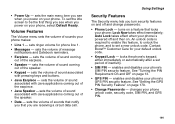
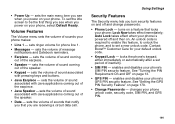
... power on .
enables and disables your phone unlock code, security code, SIM PIN, and GPS PIN.
184
Auto Lock takes effect when your phone: Lock Now takes effect immediately; sets ringer volume for your phone makes:
• Line 1 - See "Turning the PIN Requirement On and Off" on page 170.
• Change Passwords - See "Setting the GPS PIN Security Feature" on...
User Guide - Page 209
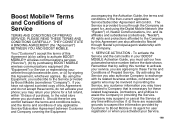
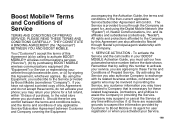
... information provided by purchasing BOOST MOBILE wireless communications equipment (the "Equipment") or Service or replenishing your phone for , and using the Equipment, you subscribe to the Service provided by signing this number to Boost Mobile or its affiliates and subsidiaries (collectively, "Nextel").
SERVICE ACTIVATION - The Service is necessary for user registration or when you...
User Guide - Page 212


...problem concerning the use of an Application, Customer may access from time to time through BOOST MOBILE Wireless Web Services; Use of BOOST MOBILE Wireless Web Services requires a
201
wireless Internet compatible phone... Applications are part of the Services that in its Equipment or Service offerings. APPLICATION CUSTOMER CARE AND SUPPORT - BOOST MOBILE WIRELESS WEB SERVICES - In ...
User Guide - Page 221


... on Specific Absorption Rates (SAR) can be differences between the SAR levels of tissue. Additional information on this user guide, is 0.59 W/kg and when tested on FCC ID AZ489FT5846. The FCC has granted an Equipment Authorization for wireless mobile phones employs a unit of the U.S. Government. The exposure standard for this product.
210 Before a phone model is...
User Guide - Page 227


...motorola.com), www.fcc.gov, www.fda.gov, and www.accesswireless.org.
216
Results will vary depending on the position of interference noise they may be found at any given time. Evaluate your personal needs by trying out this mobile phone... aids andcochlear implants), users may also be measured for both antenna positions if this mobile phone with your specific hearing device, using both...
User Guide - Page 234


... the normal, non-exclusive, royalty-free license to the extent allowed by Nextel Communications, Inc. Software Copyright Notice
The Motorola products described in the sale of Motorola, Inc. ® Reg. Pat. & Tm. Off. © 2005 Motorola, Inc. All rights reserved. Microsoft and Microsoft Internet Explorer are service marks, trademarks, and/or registered trademarks owned by law. Pat...
User Guide - Page 240


...sending 138 taking 118 Profiles 186 call filtering 189 changing settings 186 creating 188 Datebook 176 deleting 188 editing 188 switching 186 temporary 187 viewing 186 PUK code 14
Q
Quick notes 93, 104 see also MMS...82 deleting 85 downloading 84 DRM 84 in Contacts 58, 59, 60
memory 84 off 82 setting 82 setting in Contacts 83 vibrate 82 viewing assigned 83 Roxio, see Easy Media Creator
S
Safety 208 ...
Motorola I875 Reviews
Do you have an experience with the Motorola I875 that you would like to share?
Earn 750 points for your review!
We have not received any reviews for Motorola yet.
Earn 750 points for your review!
