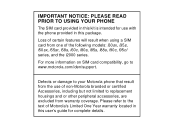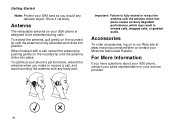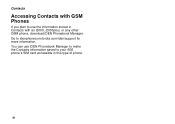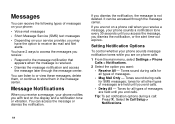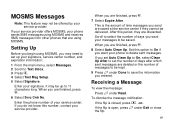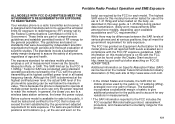Motorola I836 - Cell Phone - iDEN Support and Manuals
Get Help and Manuals for this Motorola item

View All Support Options Below
Free Motorola I836 manuals!
Problems with Motorola I836?
Ask a Question
Free Motorola I836 manuals!
Problems with Motorola I836?
Ask a Question
Most Recent Motorola I836 Questions
Sim Card Compatability
What other models use the same sim card as the i836
What other models use the same sim card as the i836
(Posted by revived 12 years ago)
How To Unblock A Pin Block
i have an old i836 and i wanted to retrieve a phone from it but i lock it up because i could not rem...
i have an old i836 and i wanted to retrieve a phone from it but i lock it up because i could not rem...
(Posted by leibasmith01 12 years ago)
Popular Motorola I836 Manual Pages
Motorola I836 Reviews
We have not received any reviews for Motorola yet.