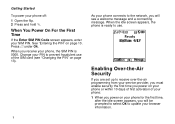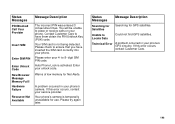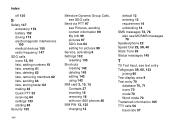Motorola i850 - Cell Phone - iDEN Support and Manuals
Get Help and Manuals for this Motorola item

View All Support Options Below
Free Motorola i850 manuals!
Problems with Motorola i850?
Ask a Question
Free Motorola i850 manuals!
Problems with Motorola i850?
Ask a Question
Most Recent Motorola i850 Questions
Have I850 Phone Never Changed The Factory Passcode But Forgot What Is Installed
wanted to know what the factory 4 digit passcode is
wanted to know what the factory 4 digit passcode is
(Posted by jsidantes 11 years ago)
special code for motorola i850
what is special code for motorola i850? my network is in asia-iran: MCI Thanks
what is special code for motorola i850? my network is in asia-iran: MCI Thanks
(Posted by mirianc2000 11 years ago)
Where On The Cellphone Is The Bluetooth Located At
can find the blue tooth
can find the blue tooth
(Posted by jimbo1965000 12 years ago)
Popular Motorola i850 Manual Pages
Motorola i850 Reviews
We have not received any reviews for Motorola yet.