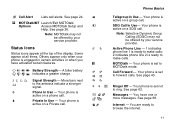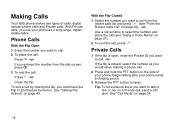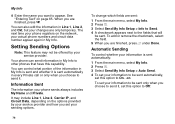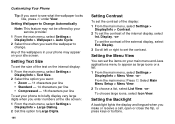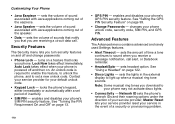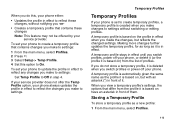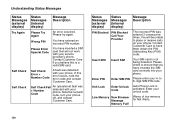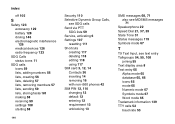Motorola i560 - Cell Phone - iDEN Support and Manuals
Get Help and Manuals for this Motorola item

View All Support Options Below
Free Motorola i560 manuals!
Problems with Motorola i560?
Ask a Question
Free Motorola i560 manuals!
Problems with Motorola i560?
Ask a Question
Most Recent Motorola i560 Questions
How To Remove The Lock Code On The Motorola I560
(Posted by dedulceg 9 years ago)
How To Turn Off Airplane Mode On I560
(Posted by robertwackerlin 11 years ago)
How Can I Erase All Data On The Sim Card Of A Motorola I560
(Posted by Anonymous-61009 11 years ago)
What Is The Special Code For I560 So I Can Use Different Sim Cards
(Posted by gibmyster69er 12 years ago)
I560 And I580 Randomly Shuts Off All Day
this is the THIRD phone that we have bought from sprint suppliers and we are having the same issues....
this is the THIRD phone that we have bought from sprint suppliers and we are having the same issues....
(Posted by dreamhousedev 12 years ago)
Motorola i560 Videos
Popular Motorola i560 Manual Pages
Motorola i560 Reviews
We have not received any reviews for Motorola yet.