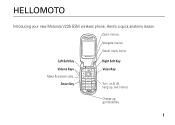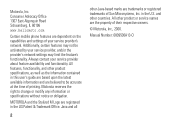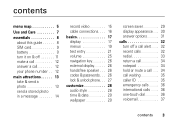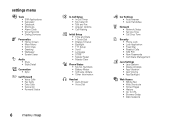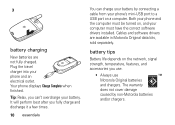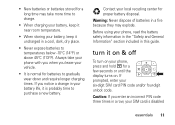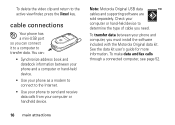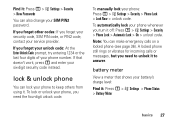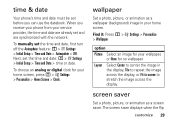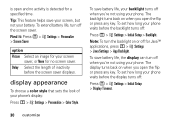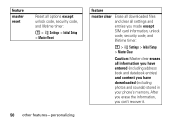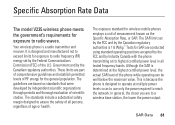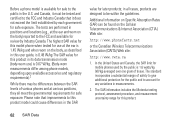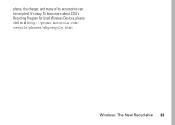Motorola V235 - Cell Phone 10 MB Support and Manuals
Get Help and Manuals for this Motorola item

View All Support Options Below
Free Motorola V235 manuals!
Problems with Motorola V235?
Ask a Question
Free Motorola V235 manuals!
Problems with Motorola V235?
Ask a Question
Most Recent Motorola V235 Questions
How To Turn On Ringing Tones And Sms Tones Motorola V235
(Posted by javinzki 11 years ago)
Where Can I Get A New Antenna For A V235 Motorola?
(Posted by Anonymous-58471 11 years ago)
How Can I Delete Internet Profiles On My Motorola V235
i cant remove or add
i cant remove or add
(Posted by kasondensama 12 years ago)
Motorola V235 Videos
Popular Motorola V235 Manual Pages
Motorola V235 Reviews
We have not received any reviews for Motorola yet.