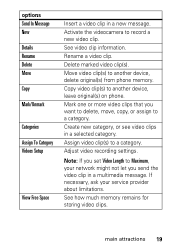Motorola PEBL U6 - Cell Phone 10 MB Support and Manuals
Get Help and Manuals for this Motorola item

View All Support Options Below
Free Motorola PEBL U6 manuals!
Problems with Motorola PEBL U6?
Ask a Question
Free Motorola PEBL U6 manuals!
Problems with Motorola PEBL U6?
Ask a Question
Most Recent Motorola PEBL U6 Questions
How To Hard Reset Motorola Pebl U6 With Key Control Buttons Cause I Forgot Passw
(Posted by serpasnut 2 years ago)
How To See Exterior Time Display? Have Set Time & Date. Thanks.
(Posted by mimifisher 8 years ago)
Remove
how do I remove card, plus I put in a card from another phone in but contact numbers that were on th...
how do I remove card, plus I put in a card from another phone in but contact numbers that were on th...
(Posted by nancytim1 10 years ago)
U6 Manuals On Line
(Posted by serpasnut 12 years ago)
Motorola PEBL U6 Videos
Popular Motorola PEBL U6 Manual Pages
Motorola PEBL U6 Reviews
We have not received any reviews for Motorola yet.