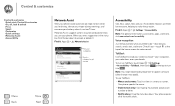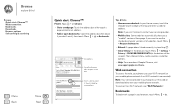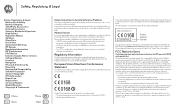Motorola MOTO X Support and Manuals
Get Help and Manuals for this Motorola item

View All Support Options Below
Free Motorola MOTO X manuals!
Problems with Motorola MOTO X?
Ask a Question
Free Motorola MOTO X manuals!
Problems with Motorola MOTO X?
Ask a Question
Most Recent Motorola MOTO X Questions
My Brad New Motox4 Completely Dead No Response To Start/restart On Second Itself
my brand new motox4 just bought yesterday .norms followed ,tuned, sim worked. but on second day not ...
my brand new motox4 just bought yesterday .norms followed ,tuned, sim worked. but on second day not ...
(Posted by jothimani1913 5 years ago)
Motorola. Com/my motox
Why is it that the activity display is not compatible with the new upgrade lollipop5.1 my phone Scre...
Why is it that the activity display is not compatible with the new upgrade lollipop5.1 my phone Scre...
(Posted by 4848jm 8 years ago)
Motorola MOTO X Videos
Popular Motorola MOTO X Manual Pages
Motorola MOTO X Reviews
We have not received any reviews for Motorola yet.