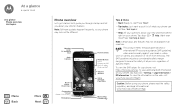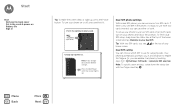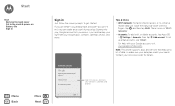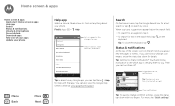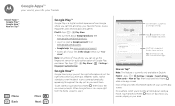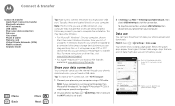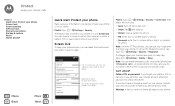Motorola Moto G Plus 4th Gen Support and Manuals
Get Help and Manuals for this Motorola item

View All Support Options Below
Free Motorola Moto G Plus 4th Gen manuals!
Problems with Motorola Moto G Plus 4th Gen?
Ask a Question
Free Motorola Moto G Plus 4th Gen manuals!
Problems with Motorola Moto G Plus 4th Gen?
Ask a Question
Motorola Moto G Plus 4th Gen Videos
Popular Motorola Moto G Plus 4th Gen Manual Pages
Motorola Moto G Plus 4th Gen Reviews
We have not received any reviews for Motorola yet.