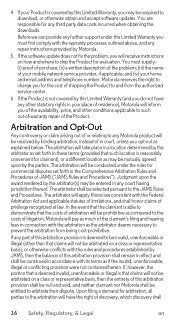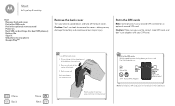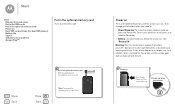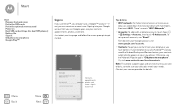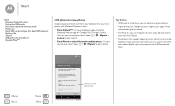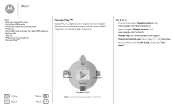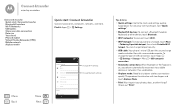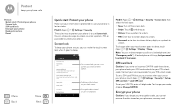Motorola Moto G 2nd Gen Support and Manuals
Get Help and Manuals for this Motorola item

View All Support Options Below
Free Motorola Moto G 2nd Gen manuals!
Problems with Motorola Moto G 2nd Gen?
Ask a Question
Free Motorola Moto G 2nd Gen manuals!
Problems with Motorola Moto G 2nd Gen?
Ask a Question
Popular Motorola Moto G 2nd Gen Manual Pages
Motorola Moto G 2nd Gen Reviews
We have not received any reviews for Motorola yet.