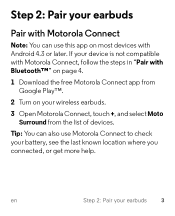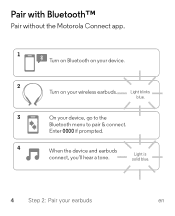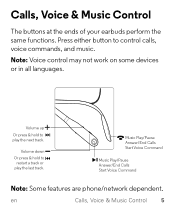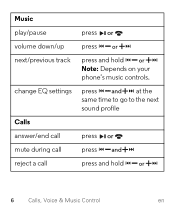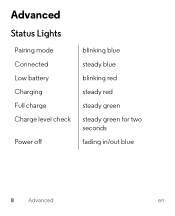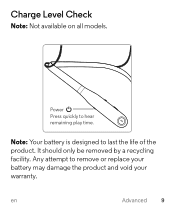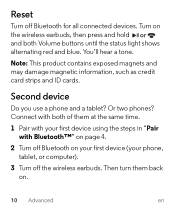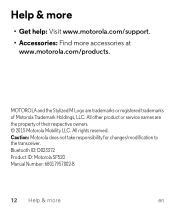Motorola Moto Surround Support and Manuals
Get Help and Manuals for this Motorola item

View All Support Options Below
Free Motorola Moto Surround manuals!
Problems with Motorola Moto Surround?
Ask a Question
Free Motorola Moto Surround manuals!
Problems with Motorola Moto Surround?
Ask a Question
Motorola Moto Surround Videos
Popular Motorola Moto Surround Manual Pages
Motorola Moto Surround Reviews
We have not received any reviews for Motorola yet.