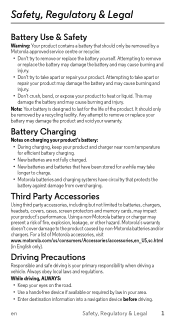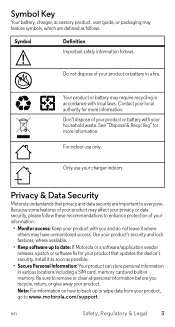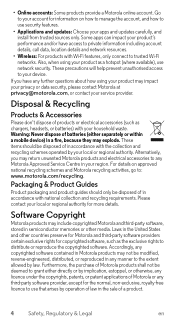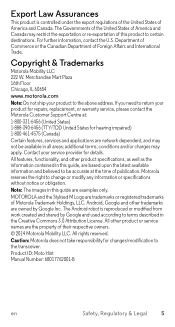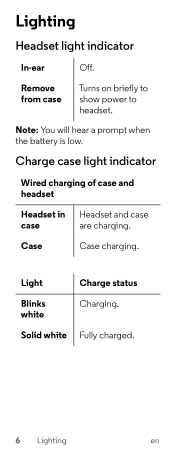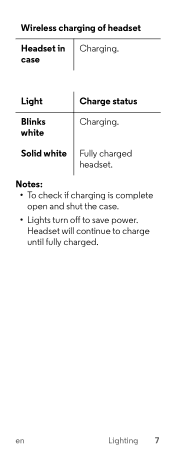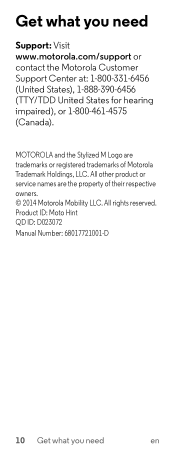Motorola Moto Hint Support and Manuals
Get Help and Manuals for this Motorola item

View All Support Options Below
Free Motorola Moto Hint manuals!
Problems with Motorola Moto Hint?
Ask a Question
Free Motorola Moto Hint manuals!
Problems with Motorola Moto Hint?
Ask a Question
Most Recent Motorola Moto Hint Questions
Charging Moto Hint
I do not see case is blinking white while cahrging
I do not see case is blinking white while cahrging
(Posted by mmartinovic 1 year ago)
My Moto-hint Keeps Disconnecting.
I am using my Moto Hint with a Galaxy S8+, it keeps disconnecting and reconnecting. What can I do?
I am using my Moto Hint with a Galaxy S8+, it keeps disconnecting and reconnecting. What can I do?
(Posted by mikelanderson59 6 years ago)
Motorola Moto Hint Videos
Popular Motorola Moto Hint Manual Pages
Motorola Moto Hint Reviews
We have not received any reviews for Motorola yet.