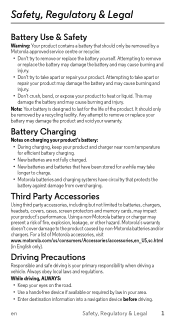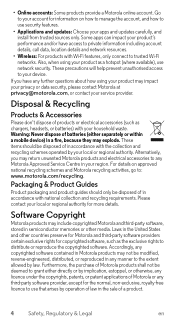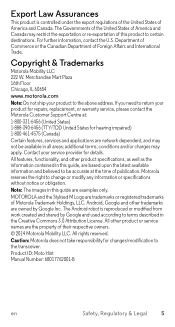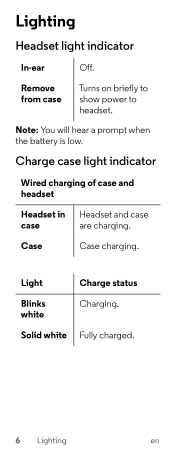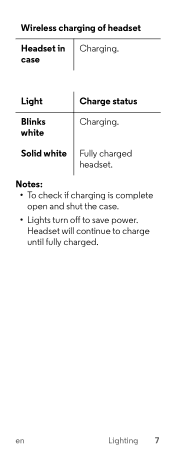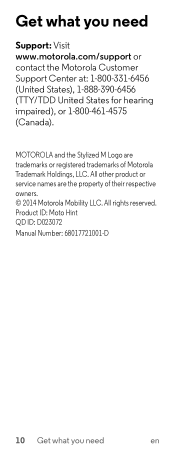Motorola Moto Hint Support Question
Find answers below for this question about Motorola Moto Hint.Need a Motorola Moto Hint manual? We have 4 online manuals for this item!
Question posted by mmartinovic on March 29th, 2023
Charging Moto Hint
Current Answers
Answer #1: Posted by shlokuprit on March 29th, 2023 6:17 PM
1. Make sure the charging cable is properly connected and not damaged.
2. If the earbud battery is completely depleted, it may take a few minutes for the charging case to start blinking white.
3. Clean the charging contacts on both the earbud and the charging case to ensure they are free of debris.
4. Try plugging the charging case into a different power source, such as a different USB port or an AC adapter, to see if that helps.
5. If the charging case still doesn't blink white, you may need to contact Motorola support or consider getting a replacement.
Answer #2: Posted by SonuKumar on March 29th, 2023 7:47 PM
- Check the charging cable: Make sure that the charging cable is properly connected to the charging case and the power source. Try using a different charging cable or power adapter to see if that makes a difference.
- Clean the charging contacts: Check the charging contacts on both the earbuds and the charging case for any debris or buildup that may be interfering with the charging process. Use a clean, dry cloth to wipe away any dirt or residue.
Please respond to my effort to provide you with the best possible solution by using the "Acceptable Solution" and/or the "Helpful" buttons when the answer has proven to be helpful.
Regards,
Sonu
Your search handyman for all e-support needs!!
Related Motorola Moto Hint Manual Pages
Similar Questions
I am using my Moto Hint with a Galaxy S8+, it keeps disconnecting and reconnecting. What can I do?
When I flip open the headset, the light turns blue, then blinks a few times in a purplish color and ...