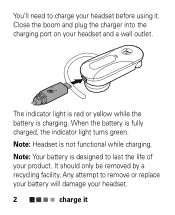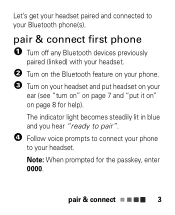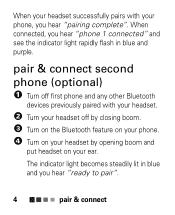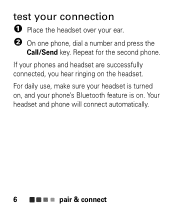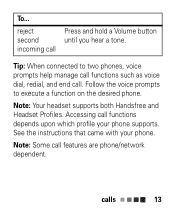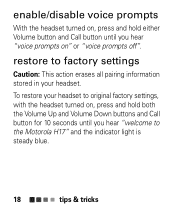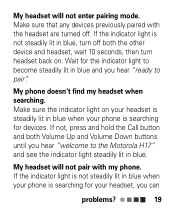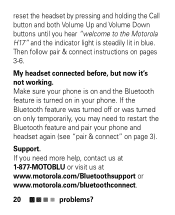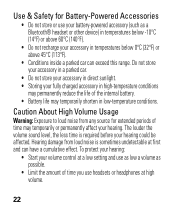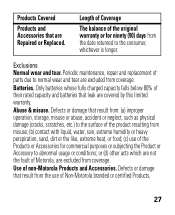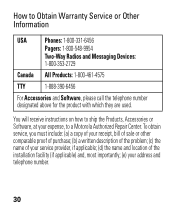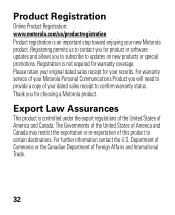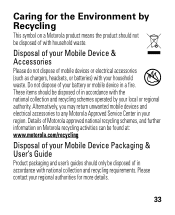Motorola H17 - Headset - Monaural Support and Manuals
Get Help and Manuals for this Motorola item

View All Support Options Below
Free Motorola H17 manuals!
Problems with Motorola H17?
Ask a Question
Free Motorola H17 manuals!
Problems with Motorola H17?
Ask a Question
Most Recent Motorola H17 Questions
H17 Brand New In Box
why my Motorola doesn't want to change is brand new from the box
why my Motorola doesn't want to change is brand new from the box
(Posted by Nick0811 2 years ago)
My Motorola H17 Bluetooth Is Not Charging.
When I connect my Motorola h17 Bluetooth to the charger no lights go on at all. What can I do?
When I connect my Motorola h17 Bluetooth to the charger no lights go on at all. What can I do?
(Posted by nplate 3 years ago)
Blinking Red Light
my h17 blinks red 3 times steady then once more when i plug it in to the charger. It does not come o...
my h17 blinks red 3 times steady then once more when i plug it in to the charger. It does not come o...
(Posted by llfurniss 5 years ago)
Sse Me Apago No Prende
(Posted by Sammyjr0710 7 years ago)
It Keeps Beeping
I used this bluetooth H17 with Mytouch phone before and it worked good. Then I changed to a Samsung ...
I used this bluetooth H17 with Mytouch phone before and it worked good. Then I changed to a Samsung ...
(Posted by ddngocnhung 9 years ago)
Motorola H17 Videos
Popular Motorola H17 Manual Pages
Motorola H17 Reviews
 Motorola has a rating of 4.50 based upon 2 reviews.
Get much more information including the actual reviews and ratings that combined to make up the overall score listed above. Our reviewers
have graded the Motorola H17 based upon the following criteria:
Motorola has a rating of 4.50 based upon 2 reviews.
Get much more information including the actual reviews and ratings that combined to make up the overall score listed above. Our reviewers
have graded the Motorola H17 based upon the following criteria:
- Durability [2 ratings]
- Cost Effective [2 ratings]
- Quality [2 ratings]
- Operate as Advertised [2 ratings]
- Customer Service [2 ratings]