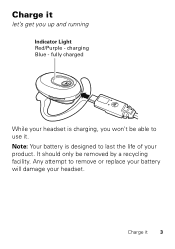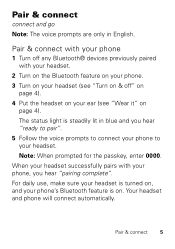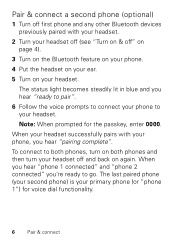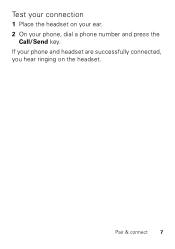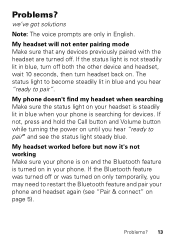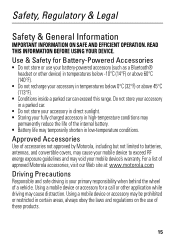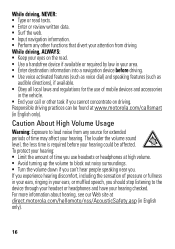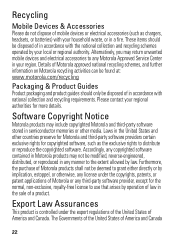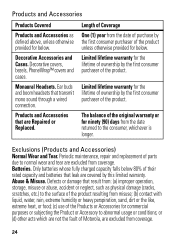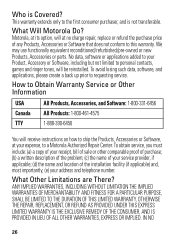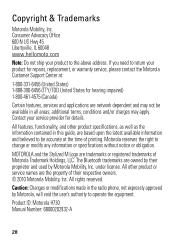Motorola H730 Support and Manuals
Get Help and Manuals for this Motorola item

View All Support Options Below
Free Motorola H730 manuals!
Problems with Motorola H730?
Ask a Question
Free Motorola H730 manuals!
Problems with Motorola H730?
Ask a Question
Most Recent Motorola H730 Questions
How To Lower The Volume
(Posted by joeec4730 2 years ago)
My New H730 Won't Take A First Charge
(Posted by hgoodwin 2 years ago)
Does It Stream Music
(Posted by evertonhowell679eh25 3 years ago)
H730 Outgoing Microphone Volume
Can the microphone volume on the H730 be increased? People can't hear me on the other end of a phone...
Can the microphone volume on the H730 be increased? People can't hear me on the other end of a phone...
(Posted by williammacorkindale 3 years ago)
Motorola H730 Videos
Popular Motorola H730 Manual Pages
Motorola H730 Reviews
We have not received any reviews for Motorola yet.