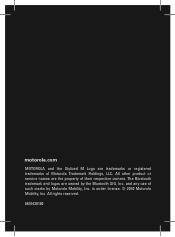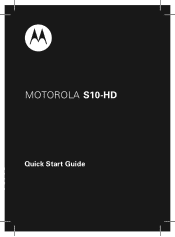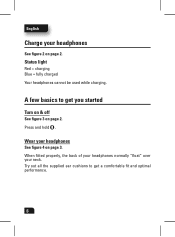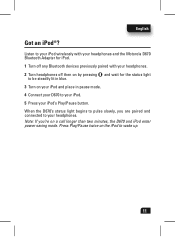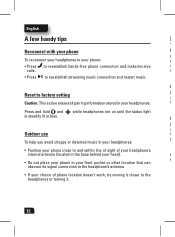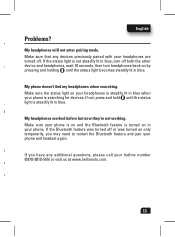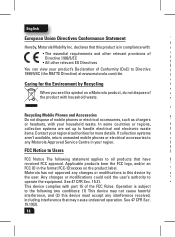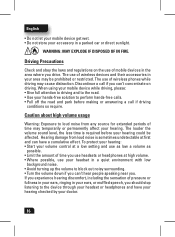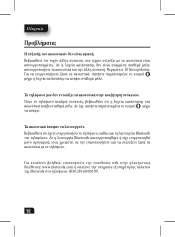Motorola S10 HD Support and Manuals
Get Help and Manuals for this Motorola item

View All Support Options Below
Free Motorola S10 HD manuals!
Problems with Motorola S10 HD?
Ask a Question
Free Motorola S10 HD manuals!
Problems with Motorola S10 HD?
Ask a Question
Most Recent Motorola S10 HD Questions
Power Button Not There Cannot Power On
If you can please suggest a way to repair them I really love them
If you can please suggest a way to repair them I really love them
(Posted by joerod96667 2 years ago)
Type Of Battery
what type of battery does this use and can I purchase one
what type of battery does this use and can I purchase one
(Posted by ACTIONFIGURE80 2 years ago)
Motorola So-10 Hd Wireless Headphones Blinking Red While Plugged In
My Motorola so-10 HD wireless headphones won't charge all it does is fast blink red then it will slo...
My Motorola so-10 HD wireless headphones won't charge all it does is fast blink red then it will slo...
(Posted by hardassmayo1030 4 years ago)
My Motorola S10 Hd Doesn't Charge Nor Come On
I came from the gym with my Motorola S10 HD working, turned it off, after few hours I turned it on b...
I came from the gym with my Motorola S10 HD working, turned it off, after few hours I turned it on b...
(Posted by oekube 5 years ago)
L 903 Wireless Earpiece
Earpiece no longer holds a charge. Does it have its own replaceable rechargeable battery or where ca...
Earpiece no longer holds a charge. Does it have its own replaceable rechargeable battery or where ca...
(Posted by vinhlongemery 6 years ago)
Motorola S10 HD Videos
Popular Motorola S10 HD Manual Pages
Motorola S10 HD Reviews
We have not received any reviews for Motorola yet.