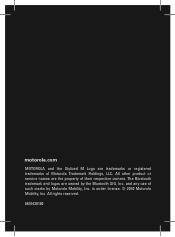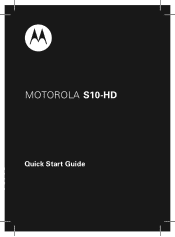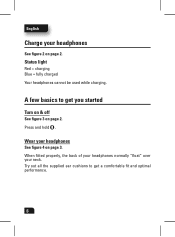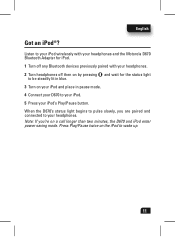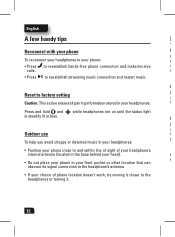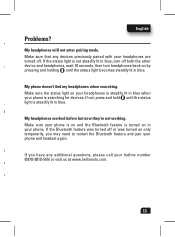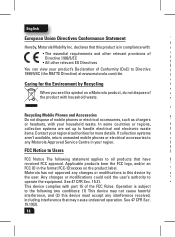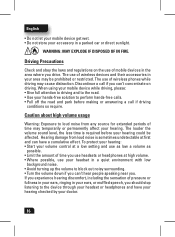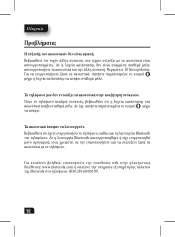Motorola S10 HD Support Question
Find answers below for this question about Motorola S10 HD.Need a Motorola S10 HD manual? We have 1 online manual for this item!
Question posted by hardassmayo1030 on April 3rd, 2020
Motorola So-10 Hd Wireless Headphones Blinking Red While Plugged In
My Motorola so-10 HD wireless headphones won't charge all it does is fast blink red then it will slow down and then it won't blink at all. What can I do to fix this problem?
Current Answers
Answer #1: Posted by techyagent on April 3rd, 2020 2:07 PM
very quick red flash (and repeating short tones)
in a low battery state (need recharge)
in a low battery state (need recharge)
Please check this link for reference:-
https://www.instructables.com/id/Motorola-S11-HD-Flex-Not-Charging-Or-Red-LED-Flash/Thanks
Techygirl
Related Motorola S10 HD Manual Pages
Similar Questions
My Motorola S10 Hd Doesn't Charge Nor Come On
I came from the gym with my Motorola S10 HD working, turned it off, after few hours I turned it on b...
I came from the gym with my Motorola S10 HD working, turned it off, after few hours I turned it on b...
(Posted by oekube 5 years ago)
Not Working
After my s 10 hd headset blinks red and won't connect to any of my devices
After my s 10 hd headset blinks red and won't connect to any of my devices
(Posted by Mlahman 10 years ago)
Motorola Bluetooth S305 Headphones Won't Charge
(Posted by SPOCor 10 years ago)
Motorola S10-hd Earphones
Motorola s10-hd earphones are beeping even after fully charged
Motorola s10-hd earphones are beeping even after fully charged
(Posted by jwcsouth 11 years ago)
My H17 Bluetooth Headset Won't Turn On And Doesn't Appear To Have Charged.
I bougjt the headset yesterday. Pluged it into the charger ovet night. It appears comatose. Before I...
I bougjt the headset yesterday. Pluged it into the charger ovet night. It appears comatose. Before I...
(Posted by pz798f 12 years ago)