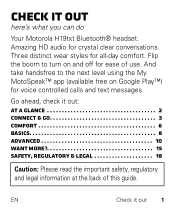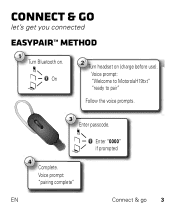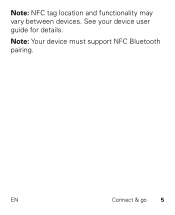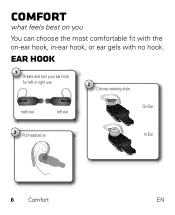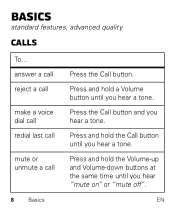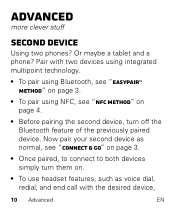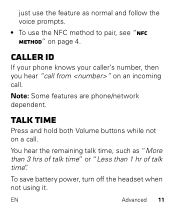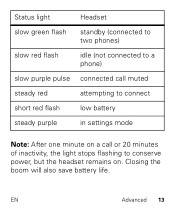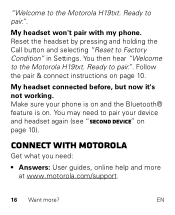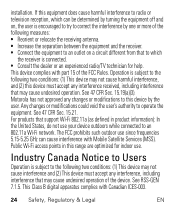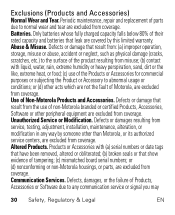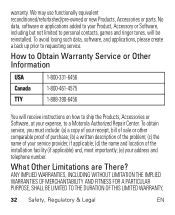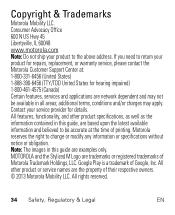Motorola H19txt Support and Manuals
Get Help and Manuals for this Motorola item

View All Support Options Below
Free Motorola H19txt manuals!
Problems with Motorola H19txt?
Ask a Question
Free Motorola H19txt manuals!
Problems with Motorola H19txt?
Ask a Question
Most Recent Motorola H19txt Questions
Motorola H19txt Won't Charge When Plug In
(Posted by Anonymous-171373 1 year ago)
Pas De Son
Mon Casque H19txt se connecte normalement sur mon portable mais n'émet pas de son.Que faire?
Mon Casque H19txt se connecte normalement sur mon portable mais n'émet pas de son.Que faire?
(Posted by Youssouph 3 years ago)
Need A Software Update? My Headset Get Paired & Quickly Becomes Unpaired H19txt
(Posted by jimmyb790 4 years ago)
Why Won't My Motorola H19txt Won't Charge Only Red Light Flash
why won't my motorola h19txt won't charge Only red light flash
why won't my motorola h19txt won't charge Only red light flash
(Posted by R378 6 years ago)
H19txt Pairing
can this earpiece pair with more than 2 devices?
can this earpiece pair with more than 2 devices?
(Posted by Anonymous-157495 8 years ago)
Motorola H19txt Videos
Popular Motorola H19txt Manual Pages
Motorola H19txt Reviews
We have not received any reviews for Motorola yet.