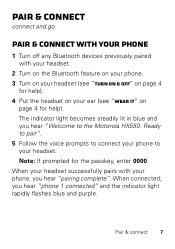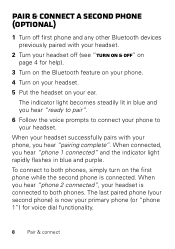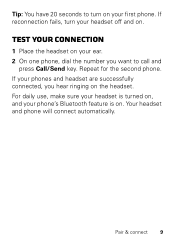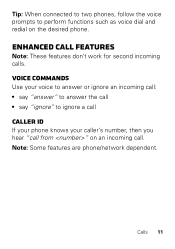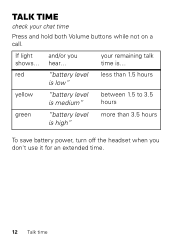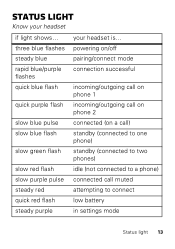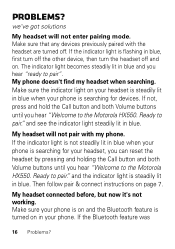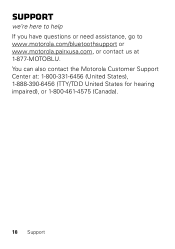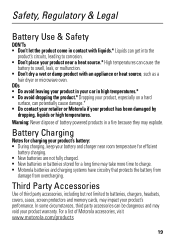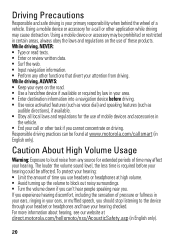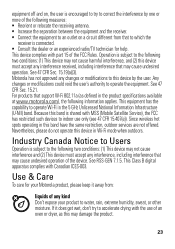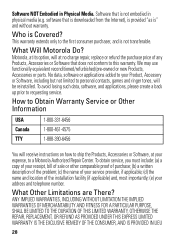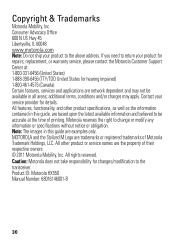Motorola HX550 Support and Manuals
Get Help and Manuals for this Motorola item

View All Support Options Below
Free Motorola HX550 manuals!
Problems with Motorola HX550?
Ask a Question
Free Motorola HX550 manuals!
Problems with Motorola HX550?
Ask a Question
Most Recent Motorola HX550 Questions
My Bluetooth Is Not All Of A Sudden Not Speaking In English.
(Posted by LawFilly 2 years ago)
Pairing Motorola Hx550 Bluetooth With Galaxy J5(2016)
Hi, i used to pair my android with my motorola hx550 without any difficulty, now i can't. Please hel...
Hi, i used to pair my android with my motorola hx550 without any difficulty, now i can't. Please hel...
(Posted by calimicro67 4 years ago)
Why Won't My Motorola Hx550 Charge?
The light won't even come on to let me know it's charging . I know it work cuz when I turn it on the...
The light won't even come on to let me know it's charging . I know it work cuz when I turn it on the...
(Posted by Patriciaramire 8 years ago)
I Cannot Pair My Phone
I don't hear any voice to pair the phone after I did Reset to factory default.
I don't hear any voice to pair the phone after I did Reset to factory default.
(Posted by jyotsna29 8 years ago)
Motorola HX550 Videos
Popular Motorola HX550 Manual Pages
Motorola HX550 Reviews
 Motorola has a rating of 5.00 based upon 1 review.
Get much more information including the actual reviews and ratings that combined to make up the overall score listed above. Our reviewers
have graded the Motorola HX550 based upon the following criteria:
Motorola has a rating of 5.00 based upon 1 review.
Get much more information including the actual reviews and ratings that combined to make up the overall score listed above. Our reviewers
have graded the Motorola HX550 based upon the following criteria:
- Durability [1 rating]
- Cost Effective [1 rating]
- Quality [1 rating]
- Operate as Advertised [1 rating]
- Customer Service [0 ratings]