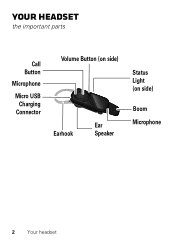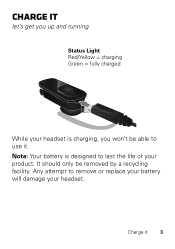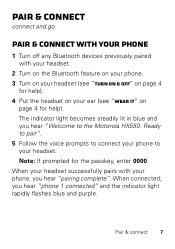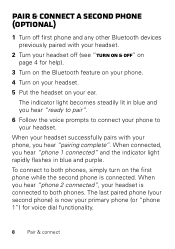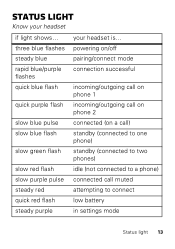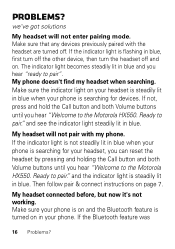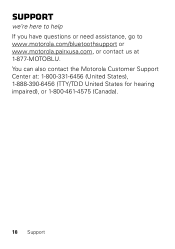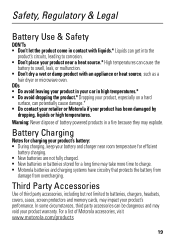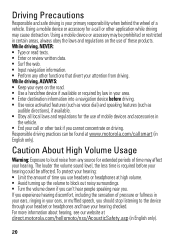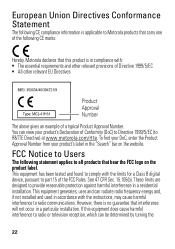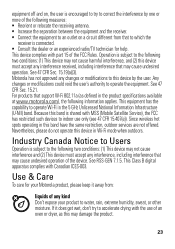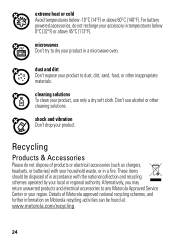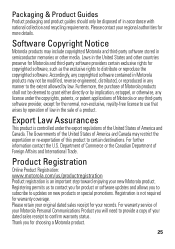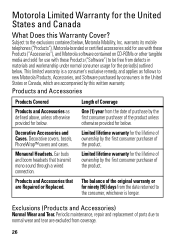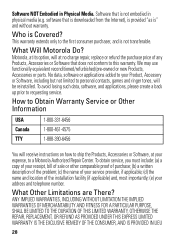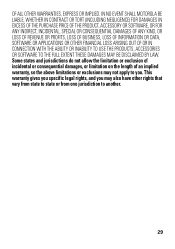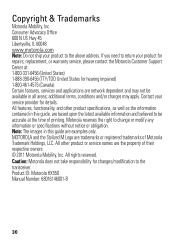Motorola HX550 Support Question
Find answers below for this question about Motorola HX550.Need a Motorola HX550 manual? We have 1 online manual for this item!
Question posted by Patriciaramire on June 15th, 2015
Why Won't My Motorola Hx550 Charge?
The light won't even come on to let me know it's charging . I know it work cuz when I turn it on the light works but it says it low battery. I hook it to charge and it won't :-( Help
Current Answers
Answer #1: Posted by Autodiy on June 16th, 2015 4:17 AM
check out the video solution on the link below.
Www.autodiy.co.za
Answer #2: Posted by MotoAgents on June 17th, 2015 8:08 AM
Hello Patriciaramire,
You can try a factory reset in the device. If that doesn't work you can Contact Us for better assistance.
Best Regards,
Katya
Motorola Support
MotoAgents
Related Motorola HX550 Manual Pages
Similar Questions
My Motorola H17 Bluetooth Is Not Charging.
When I connect my Motorola h17 Bluetooth to the charger no lights go on at all. What can I do?
When I connect my Motorola h17 Bluetooth to the charger no lights go on at all. What can I do?
(Posted by nplate 3 years ago)
Bluetooth Headset H 17 Won't Charge When Connect To Charger
A new bluetooth H 17 Headset and it won't charge when conected to charger
A new bluetooth H 17 Headset and it won't charge when conected to charger
(Posted by TIMIYA 9 years ago)