Motorola HX550 Support Question
Find answers below for this question about Motorola HX550.Need a Motorola HX550 manual? We have 1 online manual for this item!
Question posted by macry on October 3rd, 2013
How I Can Use My Headset Motorola Hx550 With Iphone 5
The person who posted this question about this Motorola product did not include a detailed explanation. Please use the "Request More Information" button to the right if more details would help you to answer this question.
Current Answers
There are currently no answers that have been posted for this question.
Be the first to post an answer! Remember that you can earn up to 1,100 points for every answer you submit. The better the quality of your answer, the better chance it has to be accepted.
Be the first to post an answer! Remember that you can earn up to 1,100 points for every answer you submit. The better the quality of your answer, the better chance it has to be accepted.
Related Motorola HX550 Manual Pages
HX550 Quick Start Guide - Page 3


... and legal information at the back of this handy guide, and in a matter of your headset into this guide. Always obey the laws and drive safely.
Congratulations
Your Motorola HX550 Bluetooth® headset delivers everything you just how easy your headset is to stay connected including clear calls, hands-free texting, and custom comfort. We...
HX550 Quick Start Guide - Page 4
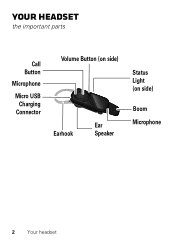
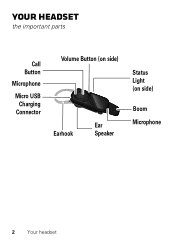
Your headset
the important parts
Call Button
Microphone
Micro USB Charging Connector
Volume Button (on side)
Earhook
Ear Speaker
Status Light (on side)
Boom Microphone
2 Your headset
HX550 Quick Start Guide - Page 5
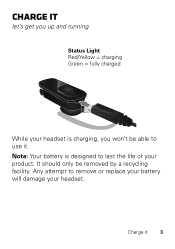
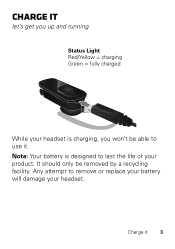
Any attempt to last the life of your headset. Charge it 3 It should only be able to use it. Note: Your battery is charging, you won't be removed by a recycling facility. Charge it
let's get you up and running
Status Light Red/Yellow = charging Green = fully charged
While your headset is designed to remove or replace your battery will damage your product.
HX550 Quick Start Guide - Page 6
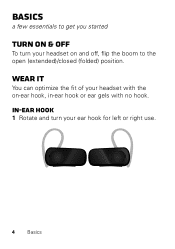
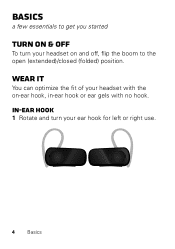
Basics
a few essentials to get you started
Turn on & off , flip the boom to the open (extended)/closed (folded) position. in-ear hook
1 Rotate and turn your ear hook for left or right use.
4 Basics
Wear it
You can optimize the fit of your headset with the on and off
To turn your headset on -ear hook, in-ear hook or ear gels with no hook.
HX550 Quick Start Guide - Page 7


2 Fit in-ear hook onto earpiece.
3 Flex the hook and loop it over your ear, and point the headset microphone towards your mouth.
On-ear hook
1 Rotate and turn your ear hook for left or right use.
2 Flex the hook and loop it over your ear, and point the headset microphone towards your mouth.
Basics 5
HX550 Quick Start Guide - Page 9
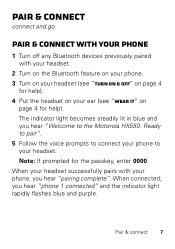
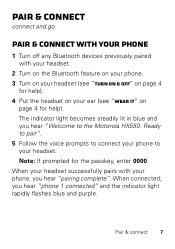
... the voice prompts to connect your phone to the Motorola HX550. When your headset successfully pairs with your headset.
2 Turn on the Bluetooth feature on your phone. 3 Turn on your headset (see "Turn on & off any Bluetooth devices ...on page 4
for help ). Note: If prompted for help ). 4 Put the headset on your ear (see "Wear it" on
page 4 for the passkey, enter 0000. When connected, you ...
HX550 Quick Start Guide - Page 11
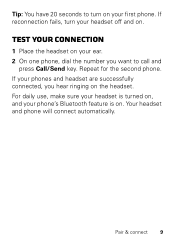
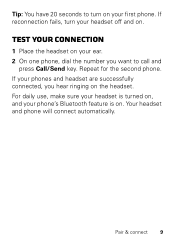
... on . Tip: You have 20 seconds to turn your phones and headset are successfully connected, you want to call and
press Call/Send key. Your headset and phone will connect automatically. For daily use, make sure your headset is on the headset.
If your headset off and on , and your first phone. If reconnection fails, turn...
HX550 Quick Start Guide - Page 14
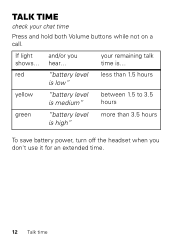
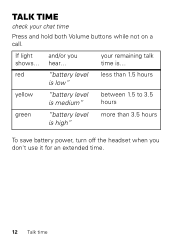
...
"battery level less than 1.5 hours
is low"
yellow
"battery level is medium"
between 1.5 to 3.5 hours
green
"battery level is ...
If light and/or you don't use it for an extended time.
12 Talk time
Talk time
check your remaining talk time is high"
more than 3.5 hours
To save battery power, turn...
HX550 Quick Start Guide - Page 18
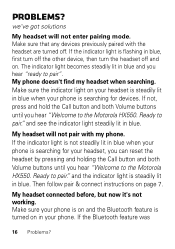
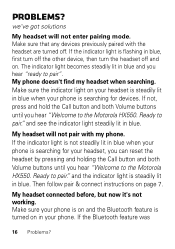
... the Call button and both Volume buttons until you hear "Welcome to the Motorola HX550. My phone doesn't find my headset when searching.
Problems? we've got solutions
My headset will not pair with the headset are turned off and on page 7. My headset connected before, but now it's not working. and see the indicator light...
HX550 Quick Start Guide - Page 21
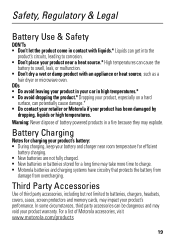
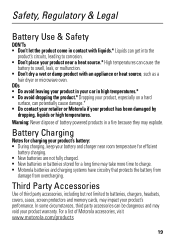
...or microwave oven. Third Party Accessories
Use of Motorola accessories, visit www.motorola.com/products
19 Battery Charging
Notes ...BatteryChargingfor charging your product's battery: • During charging, keep your product warranty.
For a list of third party accessories, including but not limited to batteries, chargers, headsets...
HX550 Quick Start Guide - Page 22
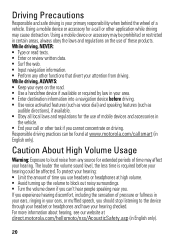
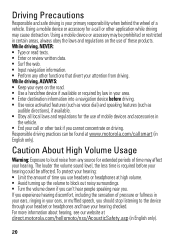
...: • Type or read texts. • Enter or review written data. • Surf the web. • Input navigation information. • Perform any source for the use of time you use headsets or headphones at www.motorola.com/callsmart (in English only). Driving Precautions
Responsible and safe driving is required before driving. •...
HX550 Quick Start Guide - Page 24
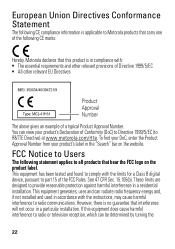
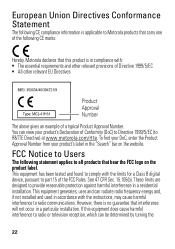
... your product's label in accordance with the limits for a Class B digital device, pursuant to R&TTE Directive) at www.motorola.com/rtte. You can radiate radio frequency energy and, if not installed and used in the "Search" bar on the product label.
To find your DoC, enter the Product Approval Number from your...
HX550 Quick Start Guide - Page 25
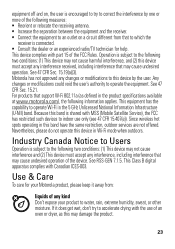
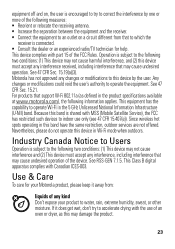
... to the following two conditions: (1) This device may damage the product.
23 See RSS-GEN 7.1.5. Use & Care
ToUse&care Care for help. Operation is connected. • Consult the dealer or an ...hot spots operating in this device by one or more of the device.
Motorola has not approved any kind Don't expose your Motorola product, please keep it does get wet, don't try to this band...
HX550 Quick Start Guide - Page 26
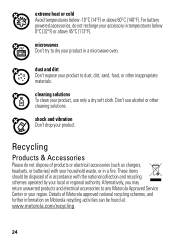
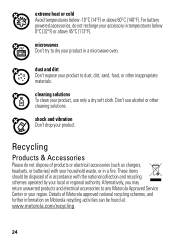
... of in accordance with your product, use alcohol or other inappropriate materials.
shock and vibration Don't drop your local or regional authority. Details of Motorola approved national recycling schemes, and further information on Motorola recycling activities can be disposed of products or electrical accessories (such as chargers, headsets, or batteries) with the national collection...
HX550 Quick Start Guide - Page 27
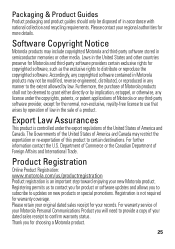
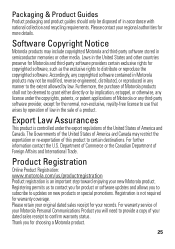
... reverse-engineered, distributed, or reproduced in semiconductor memories or other countries preserve for Motorola and third-party software providers certain exclusive rights for more details. Registering permits us ...toward enjoying your regional authorities for copyrighted software, such as the exclusive rights to use that arises by law. Thank you will need to the extent allowed by ...
HX550 Quick Start Guide - Page 28
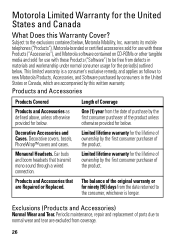
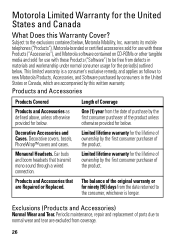
... connection. Limited lifetime warranty for below. Monaural Headsets. This limited warranty is longer.
Ear buds and boom headsets that are excluded from defects in the United ...Replaced. Motorola Limited Warranty for below. warrants its mobile telephones ("Products"), Motorola-branded or certified accessories sold for use with these Products ("Accessories"), and Motorola software ...
HX550 Quick Start Guide - Page 29


... coverage. Software
Products Covered
Software. Exclusions (Software) Software Embodied in the software products will be corrected.
27 or (d) nonconforming or non-Motorola housings, or parts, are excluded from the use of Products, Accessories or Software due to any communication service or signal you may subscribe to the surface of the product resulting...
HX550 Quick Start Guide - Page 30
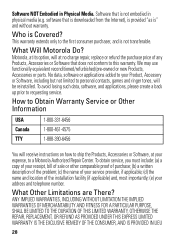
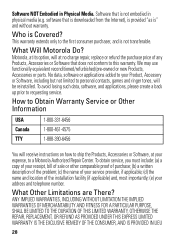
...contacts, games and ringer tones, will receive instructions on how to this warranty. Motorola, at its option, will at your service provider, if applicable; (d) the ...a Motorola Authorized Repair Center.
This warranty extends only to requesting service. We may use functionally equivalent reconditioned/refurbished/pre-owned or new Products, Accessories or parts. What Will Motorola Do?...
HX550 Quick Start Guide - Page 31
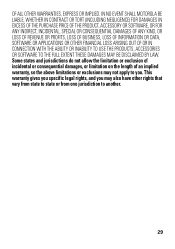
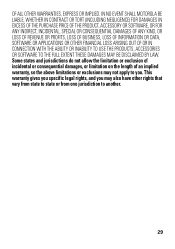
...OR IMPLIED. This warranty gives you specific legal rights, and you . IN NO EVENT SHALL MOTOROLA BE LIABLE, WHETHER IN CONTRACT OR TORT (INCLUDING NEGLIGENCE) FOR DAMAGES IN EXCESS OF THE...OR APPLICATIONS OR OTHER FINANCIAL LOSS ARISING OUT OF OR IN CONNECTION WITH THE ABILITY OR INABILITY TO USE THE PRODUCTS, ACCESSORIES OR SOFTWARE TO THE FULL EXTENT THESE DAMAGES MAY BE DISCLAIMED BY LAW. ...
HX550 Quick Start Guide - Page 32
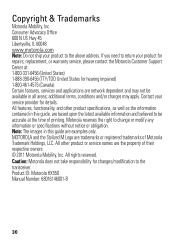
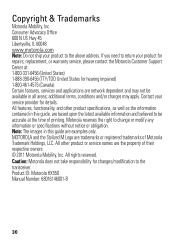
...or service names are examples only. Product ID: Motorola HX550 Manual Number: 68016146001-B
30 Caution: Motorola does not take responsibility for changes/modification to change...6456 (United States) 1-888-390-6456 (TTY/TDD United States for details. Copyright & Trademarks
Motorola Mobility, Inc. Contact your service provider for hearing impaired) 1-800-461-4575 (Canada) Certain ...
Similar Questions
How Do You Connect Motorola H790 Bluetooth Headset To Iphone
(Posted by foolitts 9 years ago)
Pairing Hx550 With Iphone 4
Will Not Enter Discoverable Mode! Despite Following Instructions
Will Not Enter Discoverable Mode! Despite Following Instructions
(Posted by janetstephens 11 years ago)
Pairing Motorola H605 Headset To Iphone 4
How do I pair Motorola H605 headset to iphone 4
How do I pair Motorola H605 headset to iphone 4
(Posted by bjntrprz 12 years ago)

