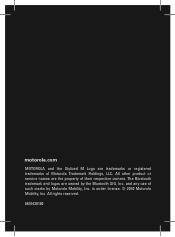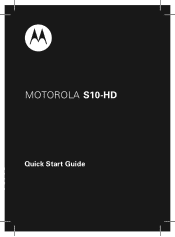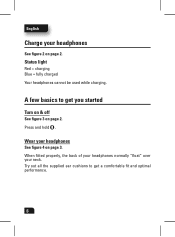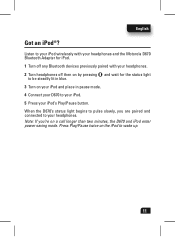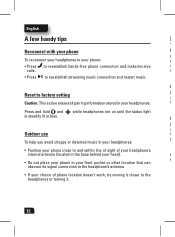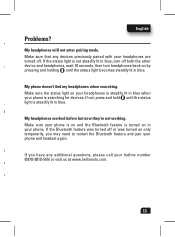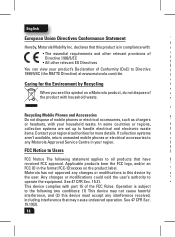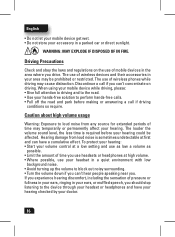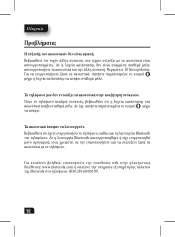Motorola S10 HD Support Question
Find answers below for this question about Motorola S10 HD.Need a Motorola S10 HD manual? We have 1 online manual for this item!
Question posted by TIMIYA on August 29th, 2014
Bluetooth Headset H 17 Won't Charge When Connect To Charger
A new bluetooth H 17 Headset and it won't charge when conected to charger
Current Answers
Answer #1: Posted by TommyKervz on August 30th, 2014 12:21 AM
Make sure to use the supplied USB cable. The headset may not charge if another USB cable is used. Verify that the USB cable is firmly connected to both the headset jack and the USB port on the computer. Make sure that the USB cable is connected directly to the USB port on the computer and not through a USB hub. Charging will not be completed with an indirect connection. If possible, try plugging the USB cable into a different USB port in the computer. Make sure that the power for the computer is turned on. Verify that the computer is not in standby or hibernation mode. Charging will not be completed if the computer is set to these modes. If the headset is not used for a long time, the headset indicator may not light up when you connect the USB cable. Do not disconnect the USB cable. Wait a few minutes to see if the red indicator will light up. If the battery is not used for a long time, the battery may be completed depleted. The battery should improve after receiving a couple of full charges. The battery may need to be replaced if the life of the battery drops to half the normal length. Make sure that the area where the unit is being charged is within the ambient temperature range of 32-degrees to 104-degrees Fahrenheit. Always avoid exposure to temperature extremes.
Related Motorola S10 HD Manual Pages
Similar Questions
My Motorola S10 Hd Doesn't Charge Nor Come On
I came from the gym with my Motorola S10 HD working, turned it off, after few hours I turned it on b...
I came from the gym with my Motorola S10 HD working, turned it off, after few hours I turned it on b...
(Posted by oekube 5 years ago)
Why Wont My Motorola Bluetooth Headset Charge
my Motorola Bluetooth headset wont charge. it keeps blinking red. what is wrong?
my Motorola Bluetooth headset wont charge. it keeps blinking red. what is wrong?
(Posted by kimekorenee 8 years ago)
Not Working
After my s 10 hd headset blinks red and won't connect to any of my devices
After my s 10 hd headset blinks red and won't connect to any of my devices
(Posted by Mlahman 10 years ago)
Motorola Elite Sliver Bluetooth Headset Voice Prompt Stop Working Wont Connect
manual
manual
(Posted by rugabutah 10 years ago)
It Wont Pair Because The Bluetooth Just Flashing Red. Its Fully Charged.
(Posted by Anonymous-93025 11 years ago)