Motorola L Series Support and Manuals
Get Help and Manuals for this Motorola item
This item is in your list!

View All Support Options Below
Free Motorola L Series manuals!
Problems with Motorola L Series?
Ask a Question
Free Motorola L Series manuals!
Problems with Motorola L Series?
Ask a Question
Motorola L Series Videos
Popular Motorola L Series Manual Pages
User Guide - Page 1


Select menu items.
Charge up , exit menus. Right Soft Key
Turn on & off, hang up and connect phone accessories
Microphone
Camera
For Push to Talk (PTT) details, see page 51. 1
HELLOMOTO
Introducing your new Motorola L6 GSM wireless phone.
Here is a quick anatomy lesson. PTT/Smart Key
Open menus
Navigate menus
Camera Keys
Left Soft Key Make & answer calls.
User Guide - Page 2


...our manuals in Motorola's user's guides is ." and other product or service names are updated on the capabilities and settings of their proprietor and used by your service provider's network.
MOTOROLA and the Stylised M Logo are provided "as the information contained in the radio phone, not expressly approved by applicable law, no warranties of any information or specifications...
User Guide - Page 3


...Network Setup • Available Networks • My Network List * • Service Tone • Network Jingle * • Call Drop Tone
u Security
• Phone Lock • Lock Keypad * • Lock Application • Fixed Dial • Restrict Calls • Call Barring * • SIM PIN • New Passwords • Certificate Mgmt *
6 PTT Settings
• PTT Service
c Java Settings
•...
User Guide - Page 6


...Motorola Authorized Service Center to January 28, 2005.
14 Safety Information
Symbol
032374o
Definition Important safety information will follow.
032376o
032375o
032377o
Li Ion BATT 032378o
Your battery or phone should not be thrown in bodily injury or even death. Follow these instructions to avoid problems... guides published prior to determine if it inside a pocket, purse, or other parts ...
User Guide - Page 7


In some countries or regions, collection systems are set up to any Motorola Approved Service Centre in your household waste. If collection systems aren't available, return unwanted mobile phones or electrical accessories to handle electrical and electronic waste items. Contact your regional authorities for the Environment by Recycling
Recycling Information
When you see this ...
User Guide - Page 10


...video capture. to store the video.
Press S eft or right to adjust photo settings.
Return to previous screen
1 Point the camera lens at the video subject, then:
1 Press the centre key s or Record key ... options:
options Go To Videos Videos setup
Watch videos stored on your video in an MMS message, the video length must be set to send your phone. main attractions 23
If you want to...
User Guide - Page 11


...phone with a device, make data and fax calls through a connected computer, see the user's guide for the device). Bluetooth® wireless
Your phone supports...phone and computer, you set Bluetooth Power to the slide.
26 main attractions
Motorola... To return to the instructions that you want to exchange... about your phone can connect it : Press - > Bluetooth Link > Setup > Power ...
User Guide - Page 13


... 2 active C = line 2 active, call or > to open the menu. Shows when your phone is using a network outside your service provider. to indicate an active call forward on . Message Message
1 Signal Strength Indicator - Note:...that you turn on your home network. To change this news view, press - > Settings > Personalise > Home screen. You cannot make and receive PTT calls (U) or both PTT...
User Guide - Page 14


...Tools Q Games & Apps
á WebAccess h Multimedia E Bluetooth Link w Settings
Some features require you want a secondary entry mode. Press 0 in a text entry view and select Primary Setup or Secondary Setup. The iTAP software combines your key presses into common words or predicts each word as your service provider and service... Press - to set your phone shows Low Battery.
iTAP mode lets...
User Guide - Page 15


... your phone is originally set to enter Prog and a space. For example, if you press 7 7 6 4, your display shows:
Vj Msg Prog ram
443 Press S up , down to change back to iTAP mode.
• Press 1 to enter punctuation or other codes: If you forget your security code, SIM PIN code, PIN2 code or call barring password, contact your service...
User Guide - Page 16


... - * to unlock it off: Press - > Settings > Security > Phone Lock > Automatic Lock > On. To automatically lock your phone whenever you need the 4-digit unlock code. To lock or unlock your phone: Press - > Settings > Security > Phone Lock > Lock Now. Note: You can make emergency calls on a locked phone (see page 49). To manually lock your phone, you need to lock or unlock...
User Guide - Page 18


...after you can set your phone to insert your local international access code (indicated by country. Note: Emergency numbers vary by +). international calls
If your phone service includes international dialing, press... Voicemail Your phone may prompt you call, enter the phone number and press - > Hide ID/Show ID.
48 calls
Find it: Press - > Settings > Initial Setup > 1-Touch Dial > Phone, SIM, ...
User Guide - Page 19
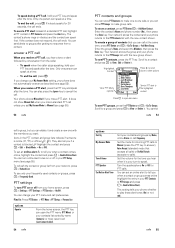
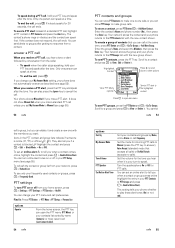
...Setup ...Set the volume for incoming PTT calls to Manual (press the PTT key to make one-to the PTT Contacts list with the new group shown.
This setting tells your phone...phone shows Missed Call if you when a contact comes online, highlight the contact and press - > Enable Online Alert. To refresh the contact or group list from your home screen, press - > Settings > PTT Settings > PTT Service...
User Guide - Page 24


...
- > Tools > Calculator - > Exchange Rate
Enter exchange rate, press the Ok key, enter amount and press - > Convert Currency.
74 other features 73
security
features SIM PIN
lock feature manage certificates
Lock or unlock the SIM card:
- > Settings > Security > SIM PIN
Caution: If you enter an incorrect PIN code 3 times in - > Settings > Connectivity > Sync.
Connect your phone...
User Guide - Page 26


Specific Absorption Rate Data
SAR Data
This model meets international guidelines for exposure to account for any special precautions for the use a unit of various phones and at the ear was 1.33 W/kg.1 As mobile devices offer a range of functions, they can be used by the general public is typically below that improvements to reduce your...
Motorola L Series Reviews
Do you have an experience with the Motorola L Series that you would like to share?
Earn 750 points for your review!
We have not received any reviews for Motorola yet.
Earn 750 points for your review!

