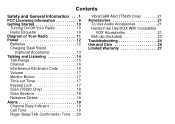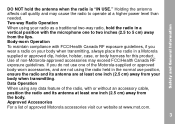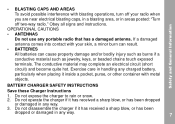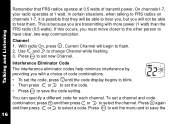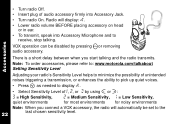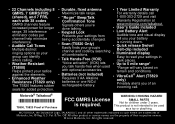Motorola T5820 - Radio AA Support and Manuals
Get Help and Manuals for this Motorola item

View All Support Options Below
Free Motorola T5820 manuals!
Problems with Motorola T5820?
Ask a Question
Free Motorola T5820 manuals!
Problems with Motorola T5820?
Ask a Question
Most Recent Motorola T5820 Questions
What Is The Voltage For T5820 Charger
(Posted by vwatkvine 9 years ago)
Stop The Beep
How do i stop the radio from beeping after every transmission
How do i stop the radio from beeping after every transmission
(Posted by jshernsp 11 years ago)
Popular Motorola T5820 Manual Pages
Motorola T5820 Reviews
We have not received any reviews for Motorola yet.