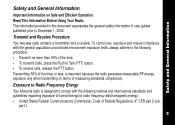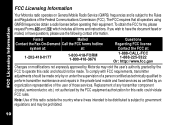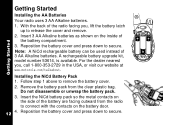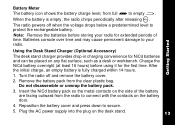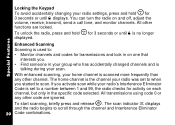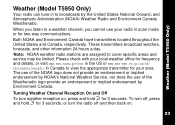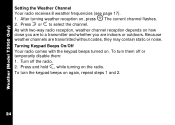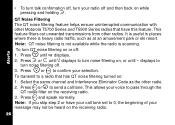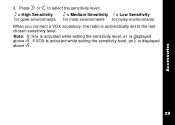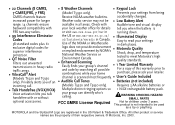Motorola T5950 - Rechargeable GMRS Radios Support and Manuals
Get Help and Manuals for this Motorola item

View All Support Options Below
Free Motorola T5950 manuals!
Problems with Motorola T5950?
Ask a Question
Free Motorola T5950 manuals!
Problems with Motorola T5950?
Ask a Question
Most Recent Motorola T5950 Questions
What Is The Proper Output Voltage For Charging Ni-cad Batteries On The T5950 Tal
What is the voltage output of the correct charge for a Motorola t5950 talkabout with ni-cad batterie...
What is the voltage output of the correct charge for a Motorola t5950 talkabout with ni-cad batterie...
(Posted by lillevold2 2 years ago)
Unable To Charge Radio
I put myT5950 radio into the charger and as I put it in the red light blinks once and does not come ...
I put myT5950 radio into the charger and as I put it in the red light blinks once and does not come ...
(Posted by tompatti33 2 years ago)
Motorola T5950 Wnt Connect To Each Other Both Set The Same
(Posted by Anonymous-143809 9 years ago)
How Can I Get A T5950 Manual?
(Posted by nhwirth 11 years ago)
Reset Motorola 2-way Radio T 5950
I possess 2-Way Radio T5950, either by pressing the menu button just beeps (call type) but does not ...
I possess 2-Way Radio T5950, either by pressing the menu button just beeps (call type) but does not ...
(Posted by info24838 11 years ago)
Motorola T5950 Videos
Popular Motorola T5950 Manual Pages
Motorola T5950 Reviews
We have not received any reviews for Motorola yet.